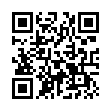Sync Safari Bookmarks to Your iPhone
Tired of typing URLs into Mobile Safari on your iPhone or iPod touch? Use the bookmarks you already have in Safari on your Mac.
Next time you do an iTunes sync, select your iPhone or iPod touch in the Devices section of the iTunes sidebar. Scroll down to the Web Browser section of the Info tab on the right-hand side of the iTunes window and select Sync Safari Bookmarks.
After your next sync the bookmarks will be available in Mobile Safari on your iPhone or iPod touch.
Visit MacTips.com
Submitted by
Miraz Jordan
Recent TidBITS Talk Discussions
- Alternatives to MobileMe for syncing calendars between iPad/Mac (1 message)
- Free anti-virus for the Mac (20 messages)
- iTunes 10 syncing iPod Touch 4.1 (2 messages)
- Thoughts about Ping (16 messages)
Published in TidBITS 713.
Subscribe to our weekly email edition.
- Celebrating Martin Luther King Day
- Apple Posts $63 Million First Quarter Profit
- AppleWorks Updates Span Platforms
- iCal 1.5.2 Released
- Give Me Death and Give Me Liberty
- Spam Volume Increases, Habeas Spoofed
- Apple Clarifies Logic at NAMM
- Macworld Expo SF 2004 Superlatives
- Hot Topics in TidBITS Talk/19-Jan-04
DealBITS Drawing: Cocoatech
Could there be a more difficult program to compete with than the Finder? After all, it's not just ubiquitous, but for most people, it is the Macintosh interface. But the Finder has its shortcomings, and if you'd like to have a slew of tweaky options and capabilities that the Finder doesn't provide, Cocoatech's Path Finder is worth a look. It can show the full contents of many file types in its preview drawer, provide a drop stack to simplify moving items between folders while in column view, put a Trash on your Desktop, and a lot more. It also builds in numerous common utilities, including a PDF viewer, a terminal, an image editor and viewer, and a disk image creator, among others. For lots of folks, Path Finder is serious competition for the Finder.
<http://www.cocoatech.com/pf.php>
In this week's DealBITS drawing, we're giving away two copies of Path Finder, valued at $34 each. Those who aren't among our lucky winners will receive a discount price. Enter at the DealBITS page linked below, and be sure to read and agree to the drawing rules on that page. As always, all information gathered is covered by our comprehensive privacy policy. Lastly, check your spam filters, since you must be able to receive email from my address to learn if you've won.
<http://www.tidbits.com/dealbits/cocoatech.html>
<http://www.tidbits.com/about/privacy.html>
 Dragon speech recognition software for Macintosh, iPhone, and iPad!
Dragon speech recognition software for Macintosh, iPhone, and iPad!Get the all-new Dragon Dictate for Mac from Nuance Communications
and experience Simply Smarter Speech Recognition.
Learn more about Dragon Dictate: <http://nuance.com/dragon/mac>