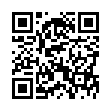Option-Click AirPort Menu for Network Details
If you hold down the Option key while clicking the AirPort menu in Mac OS X 10.5 Leopard, you'll see not just the names of nearby Wi-Fi networks, but additional details about the selected network. Details include the MAC address of the network, the channel used by the base station, the signal strength (a negative number; the closer to zero it is, the stronger the signal), and the transmit rate in megabits per second showing actual network throughput. If you hover the cursor over the name of a network to which you're not connected, a little yellow pop-up shows the signal strength and type of encryption.
Written by
Adam C. Engst
Recent TidBITS Talk Discussions
- Alternatives to MobileMe for syncing calendars between iPad/Mac (1 message)
- Free anti-virus for the Mac (20 messages)
- iTunes 10 syncing iPod Touch 4.1 (2 messages)
- Thoughts about Ping (16 messages)
Keyboard Accessibility for Mac OS X
Keyboard Accessibility for Mac OS X -- In his TidBITS series on accessibility for disabled Macintosh users, Joe Clark bemoaned the state of adaptive technology in Mac OS X. Last week's release of KeyStrokes for Mac OS X from the Dutch company Niemeijer Consult could help improve Mac OS X's position in the adaptive technology world. KeyStrokes displays a graphical keyboard on the screen; users type by positioning the cursor over letters and clicking the button of a mouse, trackball, head pointer, or other pointing device. For those who can position the cursor but can't click a button, KeyStrokes provides a system-wide "dwell-based" utility that enables clicking, double-clicking, and click-and-drag by holding the cursor motionless for a short period of time over the desired target. Text can be entered into any application in Mac OS X, even those running in Classic. U.S. and international keyboard layouts are available and the program supports Command-key combinations, dead keys (for accents), and modifier key-click combinations. KeyStrokes for Mac OS X costs $200 and includes a copy of KeyStrokes 2.2 for System 7.1 through Mac OS 9.2; volume and upgrade discounts are available. For those who want to try it first, there's a fully functional demo. [ACE]
<http://www.assistiveware.com/keystrokes.html>
<http://db.tidbits.com/series/1189>
 Dragon speech recognition software for Macintosh, iPhone, and iPad!
Dragon speech recognition software for Macintosh, iPhone, and iPad!Get the all-new Dragon Dictate for Mac from Nuance Communications
and experience Simply Smarter Speech Recognition.
Learn more about Dragon Dictate: <http://nuance.com/dragon/mac>