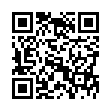Is it a Unicode Font?
To determine if your font is Unicode-compliant, with all its characters coded and mapped correctly, choose the Font in any program (or in Font Book, set the preview area to Custom (Preview > Custom), and type Option-Shift-2.
If you get a euro character (a sort of uppercase C with two horizontal lines through its midsection), it's 99.9 percent certain the font is Unicode-compliant. If you get a graphic character that's gray rounded-rectangle frame with a euro character inside it, the font is definitely not Unicode-compliant. (The fact that the image has a euro sign in it is only coincidental: it's the image used for any missing currency sign.)
This assumes that you're using U.S. input keyboard, which is a little ironic when the euro symbol is the test. With the British keyboard, for instance, Option-2 produces the euro symbol if it's part of the font.
Submitted by
Sharon Zardetto
Recent TidBITS Talk Discussions
- Alternatives to MobileMe for syncing calendars between iPad/Mac (1 message)
- Free anti-virus for the Mac (20 messages)
- iTunes 10 syncing iPod Touch 4.1 (2 messages)
- Thoughts about Ping (16 messages)
Published in TidBITS 622.
Subscribe to our weekly email edition.
- Mailsmith Joins Native Email Clients
- Palm Desktop 4.0 Released
- TidBITS Moves Up in Best of Mac Web Survey
- New Cinema Display, iPod, Bluetooth, and iMac Prices
- Top Mac OS X Utilities: Restoring Mac OS 9 Functionality
- Bioinformatics and the Mac
Retrospect 5.0 Backs Up Mac OS X
Retrospect 5.0 Backs Up Mac OS X -- Dantz Development is shipping Retrospect 5.0, which runs on either Mac OS 9 or Mac OS X and can back up and restore both operating systems. Although the Herculean task of supporting full backup and restore of Mac OS X-based Macs prevented Dantz from adding significant new features in Retrospect 5.0, it does include other welcome changes. File backup sets are no longer constrained by resource fork size limitations, so you can realistically use hard drives as backup media; files larger than 2 GB can now be backed up; and more backup devices are supported (including all currently shipping Apple optical drives). Retrospect ships in four different versions, each with different capabilities and prices. All versions are available immediately from Dantz; resellers should have them soon. French, German, and Japanese localized versions are scheduled for release in the second quarter of 2002, and international users can upgrade an English version purchased now to the corresponding localized product for free when it becomes available. [ACE]
 StuffIt Deluxe 2011 has everything you need to backup, encrypt,
StuffIt Deluxe 2011 has everything you need to backup, encrypt,share, and compress all of your photos, audio and documents.
Compress it. Secure it. Send it. Try StuffIt Deluxe 2011 today!
Click here for a free 30-day trial: <http://stuffIt.com/tidbits/>