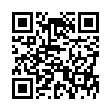Re-Order the Fetch Shortcuts Menus
Do you use a shortcuts menu frequently in Fetch? Whether you use the Shortcuts menu bar menu or the "heart" shortcuts pop-up menu in the New Connection dialog, you can change the order of the shortcuts in the menu: Choose Shortcuts > Show Shortcuts to open the Fetch Shortcuts window. Click any column header in the window to change the sort order. The menus will show the shortcuts in the same order as the window.
Visit Fetch Softworks
Written by
Tonya Engst
Recent TidBITS Talk Discussions
- Alternatives to MobileMe for syncing calendars between iPad/Mac (1 message)
- Free anti-virus for the Mac (20 messages)
- iTunes 10 syncing iPod Touch 4.1 (2 messages)
- Thoughts about Ping (16 messages)
Related Articles
- iTunes 2 Installer Debacle (12 Nov 01)
- iPod Makes Music More Attractive (29 Oct 01)
iTunes 2 Now Available
iTunes 2 Now Available -- iTunes 2, introduced with Apple's new iPod, is now available as a free download. Currently the showcase of Apple's digital hub strategy, the music player adds a 10-band equalizer with 22 presets, a crossfader for smooth transitions between songs, and automatic synchronization with the iPod (see "iPod Makes Music More Attractive" in TidBITS-603). The update also boasts CD burning at twice the speeds of the original version. iTunes 2 is available for Mac OS 9.0.4 or later (Mac OS 9.1 if you want to burn audio CDs) as a 3.4 MB download.
A separate iTunes 2.0.1 for Mac OS X is also available, after Apple pulled the first version due to a problem with the installer that could either erase files or set permissions incorrectly - see TidBITS Talk for more details. (If you downloaded iTunes 2 for Mac OS X and encountered no difficulties, you don't need to install version 2.0.1. However, Apple recommends that you delete the iTunes.pkg installer file - go to the Library folder at the top level of your hard disk, open the Receipts folder, and locate the file there.) iTunes 2.0.1 for Mac OS X requires Mac OS X 10.1, and is a 3.9 MB download. U.S. English and Japanese versions are currently available; Apple says additional localizations will be available soon. [JLC]
<http://www.apple.com/itunes/>
<http://www.apple.com/ipod/>
<http://db.tidbits.com/article/06608>
<http://db.tidbits.com/getbits.acgi?tlkthrd=1515>
 StuffIt Deluxe 2011 has everything you need to backup, encrypt,
StuffIt Deluxe 2011 has everything you need to backup, encrypt,share, and compress all of your photos, audio and documents.
Compress it. Secure it. Send it. Try StuffIt Deluxe 2011 today!
Click here for a free 30-day trial: <http://stuffIt.com/tidbits/>