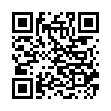Quick Download of Multiple Attachments in Apple Mail
To download a bunch of attachments quickly, look in the header of the email message that they came in. Make sure the triangle adjacent to the paperclip icon is pointing to the right (click the triangle if needed), and then drag the paperclip icon to your Desktop or to another folder. Release the mouse button and all attachments copy to that location.
Written by
Tonya Engst
Recent TidBITS Talk Discussions
- Alternatives to MobileMe for syncing calendars between iPad/Mac (1 message)
- Free anti-virus for the Mac (20 messages)
- iTunes 10 syncing iPod Touch 4.1 (2 messages)
- Thoughts about Ping (16 messages)
Related Articles
- Free ContentBarrier for KidSafe Home Users (03 Sep 01)
- Poll Results: Was Your KidSafe? (20 Aug 01)
- I Come to Bury iReview, Not to Praise It (26 Feb 01)
- iSay, Apple's iStrategy Is iMpressive (10 Jan 00)
Apple Discontinues KidSafe; Poll Asks Why
Apple Discontinues KidSafe; Poll Asks Why -- People relying on Apple's selection of child-friendly Internet services and the KidSafe extension for restricting access to other sites will have to turn to another service. Apple said it discontinued KidSafe due to low customer usage, though it's unclear why people chose not to use the service. Rather than us guessing, though, take a look at the TidBITS home page for this week's poll, which asks for your opinion of KidSafe - the results may reveal why too few people used it. If you've used KidSafe, you can remove it from your Mac by deleting the KidSafe extension from the Extensions folder and the KidSafe Sherlock plug-in from the Internet Search Sites folder. KidSafe's cancellation follows on the heels of iReview's demise last February. [ACE]
<http://kidsafe.apple.com/>
<http://db.tidbits.com/article/05763>
<http://db.tidbits.com/article/06320>
<http://www.tidbits.com/>
 StuffIt Deluxe 2011 has everything you need to backup, encrypt,
StuffIt Deluxe 2011 has everything you need to backup, encrypt,share, and compress all of your photos, audio and documents.
Compress it. Secure it. Send it. Try StuffIt Deluxe 2011 today!
Click here for a free 30-day trial: <http://stuffIt.com/tidbits/>