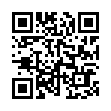Set Time Zone Automatically in Snow Leopard
Frequent travelers may be interested to know that in Snow Leopard your time zone can now be set automatically by bringing up the Date & Time preference pane, clicking the Time Zone view, and selecting Set Time Zone Automatically. A progress spinner appears while Snow Leopard sends off information about the Wi-Fi signals in your vicinity and receives location data back.
Submitted by
Doug McLean
Recent TidBITS Talk Discussions
- Alternatives to MobileMe for syncing calendars between iPad/Mac (1 message)
- Free anti-virus for the Mac (20 messages)
- iTunes 10 syncing iPod Touch 4.1 (2 messages)
- Thoughts about Ping (16 messages)
New iMacs Highlight Macworld Expo Tokyo
At the keynote address at the Macworld Expo in Tokyo this week, Steve Jobs continued Apple's move to CD-RW (recordable CD drives) as the media device of choice in new Macintosh computers. Apple's iMac line still includes Indigo and Graphite models, and adds psychedelic Blue Dalmation and Flower Power designs. Available in a basic 400 MHz model ($900, with CD-ROM drive) and higher-end 500 MHz and 600 MHz models ($1,200 and $1,500 with CD-RW drives), the iMac family is now at the core of Apple's "digital lifestyle" push. The 450 MHz Power Mac G4 Cube ($1,300) retains its DVD-ROM drive. New models at $1,600 and $2,144 (with 128 and 256 MB of memory, respectively, compared to 64 MB for the base model) sport CD-RW drives, and the high-end unit features nVIDIA's GeForce2 MX video controller and a 60 GB hard drive.
Apple also announced a $1000 price cut in its 22-inch flat-panel Cinema Display, now a mere $3,000. Almost lost in the shuffle was word that Apple's top-of-the-line 733 MHz Power Mac G4 minitower, with CD- and DVD-writing SuperDrive, is now shipping.
 With ChronoSync you can sync, back up, or make bootable backups.
With ChronoSync you can sync, back up, or make bootable backups.Sync or back up your Mac to internal or external hard drives, other
Macs, PCs, or remote network volumes you can mount on your Mac.
Learn more at <http://www.econtechnologies.com/tb.html>!