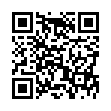Quick Look Shortcut in Expose on Snow Leopard
In Expose mode in Snow Leopard, hover your mouse pointer over a window and press the Space bar to view a larger Quick Look version of that window.
Submitted by
Doug McLean
Recent TidBITS Talk Discussions
- Alternatives to MobileMe for syncing calendars between iPad/Mac (1 message)
- Free anti-virus for the Mac (20 messages)
- iTunes 10 syncing iPod Touch 4.1 (2 messages)
- Thoughts about Ping (16 messages)
Related Articles
- Norton Utilities for Macintosh Updated to 4.0.3 (08 Feb 99)
- Norton Utilities for Macintosh Updated to 4.0.3 (08 Feb 99)
Published in TidBITS 451.
Subscribe to our weekly email edition.
- iMac Propels Apple to $106 Million in Earnings
- Keep It Up 2.0.1 Adds Remote Management
- Electronic Phoenix Project
- Getting Started with Mac OS 8.5
Norton Utilities 4.0 Problem Reports Abound
Norton Utilities 4.0 Problem Reports Abound -- The much-awaited release of Norton Utilities 4.0 may have come too soon. Numerous people (including TidBITS staff members) have experienced problems - some resulting in significant data loss - after using Norton Disk Doctor 4.0. The problems vary (see TidBITS Talk and MacFixIt), but we recommend that you uninstall system-level components of Norton Utilities 4.0 and avoid running Norton Disk Doctor, particularly if you use a third-party disk formatter. The most important thing you can do is to make sure you have multiple current backups. If you wish to continue running Norton Utilities 4.0, download the 4.0.1 updater, along with a Norton Disk Doctor Special Edition that fits on a floppy and runs only if you boot from the Norton Utilities CD-ROM. (This is necessary because you can't update the version of Norton Disk Doctor on the CD-ROM.) Also, if you use Norton AntiVirus for Macintosh 5.0, get the Norton AntiVirus 5.0.2 update, which addresses potentially serious problems with Norton Utilities 4.0. [ACE]
<http://db.tidbits.com/getbits.acgi?tlkthrd=407>
<http://www.macfixit.com/extras/ nortonutil40.shtml>
<http://db.tidbits.com/series/1041>
<http://www.symantec.com/techsupp/files/num/ norton_utilities_version_4x_for_ macintosh.html>
<http://www.symantec.com/techsupp/files/navm/ norton_antivirus_for_macintosh.html>
Typed notes are blended with recorded audio, video, and slides
to create notes that make more sense when you need them most.
Learn more at <http://www.usefulfruit.com/tb>!