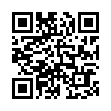Syslogd Overwhelming Your Computer?
If your Leopard (Mac OS X 10.5) system is unexpectedly sluggish, logging might be the culprit. Run Activity Monitor (Applications/Utilities/ folder), and click the CPU column twice to get it to show most to least activity. If syslogd is at the top of the list, there's a fix. Syslogd tracks informational messages produced by software and writes them to the asl.db, a file in your Unix /var/log/ directory. It's a known problem that syslogd can run amok. There's a fix: deleting the asl.db file.
Launch Terminal (from the same Utilities folder), and enter these commands exactly as written, entering your administrative password when prompted:
sudo launchctl stop com.apple.syslogd
sudo rm /var/log/asl.db
sudo launchctl start com.apple.syslogd
Your system should settle down to normal. For more information, follow the link.
Written by
Glenn Fleishman
Recent TidBITS Talk Discussions
- Alternatives to MobileMe for syncing calendars between iPad/Mac (1 message)
- Free anti-virus for the Mac (20 messages)
- iTunes 10 syncing iPod Touch 4.1 (2 messages)
- Thoughts about Ping (16 messages)
Apple Ships QuickTime 3.0
Apple Ships QuickTime 3.0 -- Although developer releases have been available since late 1997, Apple today released version 3.0 of its QuickTime media software for the Mac OS plus Windows 95 and Windows NT. In addition to being the first fully cross-platform release of QuickTime, version 3.0 adds support for many new media formats (including PNG and the DV digital video format), rolls in QuickTime VR and QuickDraw 3D, includes the QuickTime PictureViewer for still images, and provides an extensible architecture for nearly all types of media. QuickTime 3.0 will serve as the foundation of the MPEG 4 standard, and is the underlying technology behind the forthcoming HyperCard 3.0. Although most features of QuickTime 3.0 are available for both 68K and PowerPC-based machines, MPEG and DV playback, 3D objects, and some effects are PowerPC-only. QuickTime 3.0 can be downloaded for free from Apple (6.4 MB in MacBinary format).
<http://www.apple.com/quicktime/>
Apple is also promoting QuickTime 3 Pro for $30, which apparently exposes some of QuickTime 3.0's media editing and export capabilities; includes documentation for QuickTime utilities; and adds a few features, such as saving movies to disk directly from a Web browser. [GD]
Typed notes are blended with recorded audio, video, and slides
to create notes that make more sense when you need them most.
Learn more at <http://www.usefulfruit.com/tb>!