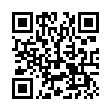Open Recent Office 2008 Docs by Date
Office 2008 applications like Word and Excel now list recently opened documents on a File > Open Recent submenu. Choose More from that menu, and you'll get a multifunction Project Gallery dialog. Click the Recent button at the top and then select a date range in the Dates list to find files that were last opened today, yesterday, earlier in the week, last week, and so forth. (The Settings pane in the Project Gallery dialog lets you set how many recently opened files show in the File > Open Recent submenu.)
Written by
Tonya Engst
Recent TidBITS Talk Discussions
- Alternatives to MobileMe for syncing calendars between iPad/Mac (1 message)
- Free anti-virus for the Mac (20 messages)
- iTunes 10 syncing iPod Touch 4.1 (2 messages)
- Thoughts about Ping (16 messages)
Published in TidBITS 957.
Subscribe to our weekly email edition.
- TidBITS 2008 Holiday Hiatus
- MacBook, Pro, Air EFI and SMC Firmware Updates
- Google Earth Browser Plugin for Mac OS X
- Microsoft Office 2008 12.1.5 and 2004 11.5.3 Updates
- Backblaze Launches Mac Beta of Online Backup Service
- Google Gmail Introduces Simple Task Manager
- Apple Adds Nearly Instant MobileMe Sync in 10.5.6
- CrashPlan Adds Direct-to-Disk Backups
- Labels & Addresses Restores Holiday Card Sanity
- TidBITS Events at Macworld SF 2009
- Take Control News: Font Wrangling and Problem-Solving Made Easy
- TidBITS Watchlist: Notable Software Updates for 15-Dec-08
- Bonus Stories for 15-Dec-08
- ExtraBITS for 15-Dec-08
- Hot Topics in TidBITS Talk for 15-Dec-08
CrashPlan and Mozy Modify Pro Options
Two of the best-known online backup services for Mac - CrashPlan and Mozy - have announced changes in their offerings for business users. In Mozy's case, however, the change also affects users of its consumer-level service.
CrashPlan: Pro and PRO Changes -- I received a puzzling email message from CrashPlan about a change in pricing of the CrashPlan PRO client and support costs. It was puzzling because the product being described was not what I'd always known as CrashPlan Pro, but rather what I thought was called CrashPlan PROserver. On further investigation, I discovered that I'd missed hearing about a bit of rebranding. To clear things up:
- The software previously known as CrashPlan Pro is now called CrashPlan+. Its pricing ($59.99) and features are unchanged for now. CrashPlan+ is the more-powerful version of the standard ($24.99) CrashPlan software, and because CrashPlan+ has valuable features like the capability to store multiple versions of files and continuous background operation, it's the version I prefer.
- The software previously known as CrashPlan PROserver is now called CrashPlan PRO. Designed for businesses with 10 or more computers, it lets you back up computers either to a local server or CrashPlan's hosted servers; it also offers advanced centralized administration features. CrashPlan PRO pricing starts at $69.99 per seat. The server software is free, while the CrashPlan PRO Support Service costs $12.60 per seat per year.
It's the second of these, CrashPlan PRO, whose pricing will be changing in 2009. Although the single-unit cost will remain the same, CrashPlan will be reducing or eliminating volume discounts (which currently run as high as 25 percent for quantities of 1,000). In addition, the Support Service for CrashPlan PRO will increase in cost by 20 percent, to $15.12 per year. However, customers can purchase CrashPlan PRO licenses or support (even multi-year support) at current prices through the end of 2008.
MozyPro: No More Pro Features for Home Users -- Meanwhile, users of EMC's MozyHome service also received an interesting email message informing them of upcoming changes. As of Wednesday, 10-Dec-08, MozyHome will no longer support backing up network volumes, and will no longer run on Mac OS X Server. Users wanting either of those capabilities must upgrade to MozyPro, the company's backup service for businesses (see "EMC Releases MozyPro Backup for Business," 2008-10-08). The email notes that current users can disable the program's automatic upgrade feature before the switchover date to
continue using the current version (which does support Mac OS X Server and backing up network volumes), but says this should be considered only a temporary measure.
Unfortunately for MozyHome users who want either of these two newly removed features, MozyPro comes at a significant premium. In contrast to MozyHome's attractive pricing of $4.95 per month to back up unlimited data from a single computer, MozyPro costs $3.95 per computer for a license ($6.95 for servers) plus $0.50 per month per gigabyte of storage. So a person backing up, say, 50 GB of data would pay $4.95 per month with MozyHome but $25 per month with MozyPro.
 Dragon speech recognition software for Macintosh, iPhone, and iPad!
Dragon speech recognition software for Macintosh, iPhone, and iPad!Get the all-new Dragon Dictate for Mac from Nuance Communications
and experience Simply Smarter Speech Recognition.
Learn more about Dragon Dictate: <http://nuance.com/dragon/mac>