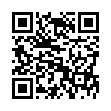Thoughtful, detailed coverage of the Mac, iPhone, and iPad, plus the best-selling Take Control ebooks.
Delete All Comments in Word in a Flash
You needn't clear comments in a Word document one by one. Instead, bring out the big guns to delete all of them at once:
1. Chose Tools > Keyboard Shortcuts.
2. Under Categories, select Tools.
3. Under Commands, select DeleteAllCommentsInDoc.
4. With the insertion point in the "Press new keyboard shortcut" field, press keys to create a keyboard shortcut. (I use Control-7)
5. Click the Assign button.
6. Click OK.
You can now press your keyboard shortcut to zap out the comments.
The steps above work in Word 2008; they likely work nearly as described in older versions of Word.
Written by
Tonya Engst
Recent TidBITS Talk Discussions
- Alternatives to MobileMe for syncing calendars between iPad/Mac (1 message)
- Free anti-virus for the Mac (20 messages)
- iTunes 10 syncing iPod Touch 4.1 (2 messages)
- Thoughts about Ping (16 messages)
Published in TidBITS 944.
Subscribe to our weekly email edition.
- Tune In Tomorrow For Apple Event Coverage
- Amazon Launches Mac-Compatible Video on Demand
- Take Control News: Learn to Podcast on the Mac
- WireTap Anywhere Records from Multiple Sources
- SugarSync Sweetens Online Syncing
- Searching for the iPhone 3G Case of My Dreams
- Hot Topics in TidBITS Talk/08-Sep-08
TidBITS Watchlist: Notable Software Updates for 08-Sep-08
- Dialectic 1.2 from JNSoftware adds to the phone dialing utility support for dialing the iPhone via Bluetooth, a color setting for the alert window, improved phone number formatting in the Address Book menu, better reliability of dialing via the Phlink Dial Method, and additional scripts for dialing VoIP services. ($25, free update, 6.1 MB)
- Sandvox 1.5 from Karelia Software is a major update to the company's Web site creation software. Improvements include changes that make it easier to publish media-intensive Web sites, updates pagelets that provide additional functionality on pages, seven new page designs, new blogging features, the capability to edit multiple pages simultaneously, improved compatibility with MobileMe, and more. ($49 Regular/$79 Pro, free update, 26 MB)
- Simon 2.4.2 from Dejal Systems updates the Internet monitoring tool to work around an Apple bug that could cause remote volumes to not unmount properly, updates Twitter support with the latest version of the Twitter engine, fixes problems with the iPhone and RSS report templates, and more. ($29.95 to $195, free update, 10.8 MB)
- PCalc 3.3 from TLA Systems is the first major revision of the fully featured scientific calculator in almost two years. It includes the improvements made in TLA's recent PCalc for iPhone, adds a new default appearance, makes RPN mode behave more like HP calculators, adds fuel efficiency conversions, adds keyboard shortcuts to the Dashboard widget, provides smarter Undo/Redo support, and fixes a few bugs. ($19, free upgrade, 2.5 MB)
- Sound Studio 3.5.7 from Freeverse fixes a bug in the popular sound editor that prevented Automator actions and Sound Studio's Monbots automation tools from opening files. It also corrects an AppleScript error in the Bookend Audio Monbot when running under Mac OS X 10.5 Leopard. ($79.95 new, free update, 34.7 MB)
- Tinderbox 4.5.1 from Eastgate Systems enhances the "personal content assistant" with numerous cosmetic improvements, including new shapes for maps, customizable drop shadows, and improved typography. Outline titles can now extend to multiple lines; outlines can be edited in place; agents update more quickly; and agents and containers can have pull-down summary tables, sparkline plots, and bar graphics. Tinderbox 4.5 also features better address book and vCard integration, with automatic linking. ($229 new, free updates for purchases within the last year or $90 otherwise, 16.8 MB)
 Dragon speech recognition software for Macintosh, iPhone, and iPad!
Dragon speech recognition software for Macintosh, iPhone, and iPad!Get the all-new Dragon Dictate for Mac from Nuance Communications
and experience Simply Smarter Speech Recognition.
Learn more about Dragon Dictate: <http://nuance.com/dragon/mac>