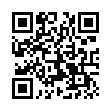Spin Through Toolbar View Options
Although many people never change their toolbars from the default settings, all standard toolbars on the Mac offer six states: icon only, text only, and icon and text, with all three coming in normal and small size. You can change them by choosing View > Customize Toolbar.
But there's a shortcut that makes it easier to check out each variant. Simply Command-click the toolbar lozenge at the upper right of a window, and the toolbar switches to the next view. Click it enough times, and you cycle back to the start.
Written by
Kirk McElhearn
Recent TidBITS Talk Discussions
- Alternatives to MobileMe for syncing calendars between iPad/Mac (1 message)
- Free anti-virus for the Mac (20 messages)
- iTunes 10 syncing iPod Touch 4.1 (2 messages)
- Thoughts about Ping (16 messages)
TidBITS Is Hiring... in Ithaca
After a summer of feeling utterly overwhelmed despite our best attempts to work more efficiently and use the Getting Things Done techniques, we've decided that the most effective way to get things done is to hire other people to do them. Plus, it's cheaper and safer than messing about with the time-space continuum.
We're currently hiring for two contract positions: a technology writer to help with TidBITS and Take Control research, fact-checking, and writing; and a personal assistant to handle necessary tasks that aren't a good use of time for Tonya or me. These positions will involve regular collaboration and meetings in person, so applicants must be located in Ithaca, NY.
For more information about the positions, see our Jobs page.
Typed notes are blended with recorded audio, video, and slides
to create notes that make more sense when you need them most.
Learn more at <http://www.usefulfruit.com/tb>!