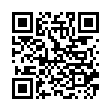Copy Before Submitting Web Forms
Filling in Web forms (like the one used to submit this tip) can be a bit of a gamble - you put in your pearls of wisdom, perhaps only to lose them all if the Web page flakes out or the browser crashes. Instead of losing all your text, "save" it by pressing Command-A to select all and then Command-C to copy the selected text to the clipboard. Do this periodically as you type and before you click Submit, and you may "save" yourself from a lot of frustration. It takes just a second to do, and the first time you need to rely on it to paste back in lost text, you'll feel smart.
Submitted by
Larry Leveen
Recent TidBITS Talk Discussions
- Alternatives to MobileMe for syncing calendars between iPad/Mac (1 message)
- Free anti-virus for the Mac (20 messages)
- iTunes 10 syncing iPod Touch 4.1 (2 messages)
- Thoughts about Ping (16 messages)
Published in TidBITS 935.
Subscribe to our weekly email edition.
- TidBITS Issue Hiatus for 07-Jul-08
- Mac OS X 10.5.4 and Security Update 2008-004 Fix Bugs
- Critical Updates for Microsoft Office 2008 and 2004
- Linksys Gateways Gain Mac Configuration Software
- The Hole in My Backup Plan
- How to Protect Yourself from the New Mac OS X Trojans
- The Evolving World of Mac Backup Software
- TidBITS Watchlist: Notable Software Updates for 30-Jun-08
- Bonus Stories for 30-Jun-08
- Hot Topics in TidBITS Talk/30-Jun-08
Take Control News: Better Backups with New Ebooks and Free Content
When Joe Kissell set out to revise "Take Control of Mac OS X Backups" to create a third edition that would cover both Mac OS X 10.4 Tiger and 10.5 Leopard, he realized that he faced the Herculean task of listing all known Mac backup programs, along with notes about their features. The category of Mac backup applications has exploded of late: what had been a long appendix became impossible to keep updated long enough to produce an ebook and call it "up-to-date." We have solved that problem by posting the information for free on our Web site, creating what has to be the largest compilation of Mac backup applications - currently 90 different programs. Because the information is in HTML on the Web, rather than in PDF, Joe should stand a chance at keeping it reasonably updated. We also posted about 20 book pages of instructions for working with the current version of Retrospect, still one of the most feature-rich backup programs available (but slated for replacement by a rewritten version later this year).
If you want a comprehensive look at all that's changed in the backup world recently, turn to the third edition of our best-selling "Take Control of Mac OS X Backups," in which Joe helps readers go beyond the false security of turning on Time Machine or copying a few files to CD. You'll find an at-a-glance comparison of different backup strategies (low-cost, easy, safest), along with extra advice for backing up digital photos and massive video projects. You'll learn the pros and cons of each type of backup media, including hard disk, Time Capsule, Internet backup service, optical disc, and more; discover how to pick the best backup software for your needs; and find time-tested recommendations for setting up, testing, and maintaining backups, complete with essential instructions for restoring after a crash. Covers Tiger and Leopard. 186 pages. $15.
For those overwhelmed by all the backup possibilities, version 1.1 of Joe's "Take Control of Easy Backups in Leopard" teaches you the fastest and easiest way to create a complete Leopard backup system - including archives, an all-important bootable duplicate, and an offsite backup - from which you can restore your data after an accident or disaster. Joe helps you identify the backup hardware that best matches your needs and budget (including a look at Time Capsule - Apple's new backup appliance), and he provides instructions for using Time Machine as well as alternatives for eight cases where Time Machine won't provide the backups you need. Joe walks you through every step of the way, from setting up your backup drive or Time Capsule to explaining how to recover your precious data in case of a deleted or corrupted file, a dead drive, or a stolen laptop. 96 pages. $10.
If you've already purchased one of these titles, check your email or open your existing PDF and click Check for Updates on the cover for information about upgrade discounts or free downloads.
 Get more productive with software from Smile: PDFpen for
Get more productive with software from Smile: PDFpen forediting PDFs; TextExpander for saving time and keystrokes while you
type; DiscLabel for designing CD/DVD labels and inserts. Free demos,
fast and friendly customer support. <http://www.smilesoftware.com/>