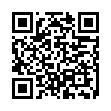Schedule Fetch to Work Automatically
Although Fetch doesn't have a built-in scheduler, you can use iCal along with Fetch's Mirror command or Automator support to automatically upload or download files at a specified time. To find out how...
Written by
Tonya Engst
Recent TidBITS Talk Discussions
- Alternatives to MobileMe for syncing calendars between iPad/Mac (1 message)
- Free anti-virus for the Mac (20 messages)
- iTunes 10 syncing iPod Touch 4.1 (2 messages)
- Thoughts about Ping (16 messages)
Published in TidBITS 925.
Subscribe to our weekly email edition.
- Safari 3.1.1 Addresses Security Issues
- BusySync 2.0 Released with Google Calendar Support
- Skype Offers Unmetered Worldwide Calling Plans
- Punch Through NAT with Port Map's Port Forwarding
- Follow Along Through 18 Years of TidBITS
- TidBITS Watchlist: Notable Software Updates for 21-Apr-08
- Hot Topics in TidBITS Talk/21-Apr-08
Take Control News: Save 50 Percent on All Our Ebooks
To celebrate of the 18th anniversary of TidBITS, we're offering a 50% discount on all Take Control and Macworld Superguide ebooks through next Tuesday, April 29th. To take advantage of the sale, use this link to start shopping in our catalog; the necessary coupon code will be applied automatically in the first screen of the shopping cart. Note that you can select multiple books from the different tabs in the catalog's tabbed interface before clicking the Buy Selected Ebooks button to add them to your cart. (Print books are not included in the sale.)
New and recently updated titles you might especially want to check out include:
- Joe Kissell's "Take Control of Maintaining Your Mac"
- Steve Sande's "Take Control of iWeb: iLife '08 Edition"
- Ted Landau's "Take Control of Your iPhone"
- Brian Tanaka's "Take Control of Permissions in Leopard"
- Joe Kissell's "Take Control of Easy Backups in Leopard"
- Matt Neuburg's "Take Control of Customizing Leopard"
Also be sure to check out the latest ebooks from Macworld:
- "Macworld Mac OS X Hints Superguide, Leopard Edition"
- "Macworld Total Leopard Superguide"
Although print versions of our books are not included in the sale, print copies ordered from within an existing ebook are still discounted at the cover price, not the price you pay during the sale. So, if you buy a copy of "Take Control of Switching to the Mac" for $5 during the sale, clicking the Print link at the top of the first page will still save you $10 off the normal print price. (For older ebooks that predate the Print link, just click the Check for Updates button and then click the Order Print Copy tab in the Web page that appears.)
 Get more productive with software from Smile: PDFpen for
Get more productive with software from Smile: PDFpen forediting PDFs; TextExpander for saving time and keystrokes while you
type; DiscLabel for designing CD/DVD labels and inserts. Free demos,
fast and friendly customer support. <http://www.smilesoftware.com/>