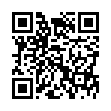How to Make an iPhone Screenshot
Want to take a screenshot of something on your iPhone or iPod touch? Press the Home button and Power button briefly at the same time, and an image of your screen will be saved to the Photos app (and will sync with iPhoto when you next connect). Don't hold the buttons too long or your device will either power down or reboot.
Submitted by
Angus Wong
Recent TidBITS Talk Discussions
- Alternatives to MobileMe for syncing calendars between iPad/Mac (1 message)
- Free anti-virus for the Mac (20 messages)
- iTunes 10 syncing iPod Touch 4.1 (2 messages)
- Thoughts about Ping (16 messages)
Published in TidBITS 923.
Subscribe to our weekly email edition.
- Time Machine via AirPort Disk Is Unsupported, Apple Says
- AT&T Lowers Cancellation Fee
- MacVoices Podcast Covers Time Capsule Ins and Outs
- 64-bit Controversy Accompanies Lightroom 2 Beta
- Adobe Adjusts Photoshop Express Terms of Service
- How to Fix Corrupt Eudora Mailboxes
- Instant Messaging for Introverts
- TidBITS Watchlist: Notable Software Updates for 07-Apr-08
- Hot Topics in TidBITS Talk/07-Apr-08
Printer-Friendly Mode Returns to TidBITS
Fans of the plain-vanilla method of displaying Web pages suitable for printing (or even simplified on-screen reading and PDF making) will be happy to know that we have restored our printer-friendly article formatting mode.
As regular readers know, over the last two years, we've overhauled nearly every aspect of how TidBITS is written, edited, staged, published, and composed into email issues. Somewhere along the line, we stuck a to-do note on the virtual wall saying, "Remember to bring back printer-friendly articles." (See, for instance, "Designing a Modern Web Site for TidBITS," 2007-09-10.)
At the top of every article you'll now see a Print link with a page icon next to it. Click that, and you're taken to a nearly color-free - to paraphrase Dr. Hibbert from The Simpsons, "Black is not a color" - page in which the links are referenced by number and listed neatly at the bottom. Images are also removed. As an example, try viewing this article in printer-friendly mode.
We hope we've saved a tree or two by restoring this mode for those who prefer to print articles from the Web.
[Update 13-Apr-08: We have added a control that lets readers toggle whether or not embedded images show in print mode. -Adam]
 StuffIt Deluxe 2011 has everything you need to backup, encrypt,
StuffIt Deluxe 2011 has everything you need to backup, encrypt,share, and compress all of your photos, audio and documents.
Compress it. Secure it. Send it. Try StuffIt Deluxe 2011 today!
Click here for a free 30-day trial: <http://stuffIt.com/tidbits/>