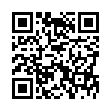Option-Click in Scroll Bars for Jump Scrolling
In Mac OS X in general, and thus in most native Mac OS X applications, hold down the Option key and click anywhere in a window's scroll bar to jump to that spot (rather than scrolling one screen). If you like this behavior, you can make it the default in the Appearance preference pane. For "Click in the scroll bar to:" select "Jump to here."
Written by
Adam C. Engst
Recent TidBITS Talk Discussions
- Alternatives to MobileMe for syncing calendars between iPad/Mac (1 message)
- Free anti-virus for the Mac (20 messages)
- iTunes 10 syncing iPod Touch 4.1 (2 messages)
- Thoughts about Ping (16 messages)
Published in TidBITS 920.
Subscribe to our weekly email edition.
- AirPort Update Extends Time Capsule, Adds AirDisk Support
- Adobe Ships Photoshop Elements 6 for Mac OS X
- iPhone the Hot Ticket Item in... Syria?
- DealBITS Discount: Save 25% on IPNetMonitorX
- Discussing the Importance of the iPhone SDK on MacNotables
- Watch Adam's Hacking the Press Talk from C4
- Safari 3.1 Enhances Performance and Web Standards Support
- The Internet Organizes Itself: Here Comes Everybody
- Why Do Simple Updates Require Big Downloads?
- Verifying Web Links in PDF Files
- Should Mac Users Run Antivirus Software?
- TidBITS Watchlist: Notable Software Updates for 24-Mar-08
- Hot Topics in TidBITS Talk/24-Mar-08
Take Control News: Produce Professional-Looking Sites with iWeb
Apple intends iWeb '08 to help Mac users create polished-looking Web sites, but not all of iWeb's features are easily understood or fully explained by Apple. The new "Take Control of iWeb: iLife '08 Edition," a 133-page ebook by iWeb expert Steve Sande, provides step-by-step instructions and plenty of time-saving tips to help you build a Web site and publish it on either .Mac or another Web host. You can watch over Steve's shoulder as he enhances iWeb's templates with a designer's eye, using tools like masks, reflections, and Instant Alpha. Steve teaches you the best ways to make all types of iWeb pages - including blog, podcast, photo, and movie pages - and he covers topics that go beyond the basics and way beyond the online help. You'll learn how to add special elements to your site, such as iPhoto albums and galleries, YouTube videos, Google AdSense ads, Google maps, and forms that feed into Google Docs. You'll also find coverage of how to edit graphics so your site loads faster, how to import podcasts and videos, how to make image maps, and even ideas for working with CafePress, Google Checkout, or Zen Cart to create an online store. The book is available for $10 in PDF form; those who would prefer a book-like, professionally printed copy can get one using the Print link on the cover of the ebook for an additional $10.99.
This new edition updates Steve's "Take Control of iWeb: iLife '06 Edition" with more tips, more advice, and more insider techniques than ever before. Owners of the previous edition who purchased before 01-Aug-07 can click the Check for Updates button on the first page of their copy of the ebook to access a special upgrade discount, and everyone who purchased after that date and who selected the "Notify me" checkbox when placing an order should already have received a download link for a free update. Contact us at tc-comments@tidbits.com for more details if you asked not to be notified or if our email didn't arrive.
 With ChronoSync you can sync, back up, or make bootable backups.
With ChronoSync you can sync, back up, or make bootable backups.Sync or back up your Mac to internal or external hard drives, other
Macs, PCs, or remote network volumes you can mount on your Mac.
Learn more at <http://www.econtechnologies.com/tb.html>!