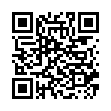Find Photos in iPhoto in the Finder
Looking for the file associated with a photo in iPhoto? In iPhoto, to view a photo's file in the Finder, Control-click it and choose Show File from the contextual menu that appears. You can then drag the file's icon into an Open dialog to upload it to a photo-sharing service, for instance, but whatever you do, don't move or rename that file!
Written by
Adam C. Engst
Recent TidBITS Talk Discussions
- Alternatives to MobileMe for syncing calendars between iPad/Mac (1 message)
- Free anti-virus for the Mac (20 messages)
- iTunes 10 syncing iPod Touch 4.1 (2 messages)
- Thoughts about Ping (16 messages)
Published in TidBITS 918.
Subscribe to our weekly email edition.
- Apple Tops Fortune's Most Admired Companies List
- Take Control News: Get Up-to-Date Help Customizing Mac OS X 10.5.2
- Airfoil Plays Home Audio Wirelessly
- Open Letter to Steve Jobs: In Support of an iPod reader
- Apple Announces iPhone 2.0, Releases SDK
- Hot Topics in TidBITS Talk/10-Mar-08
Aperture 2.0.1 Update Enhanced by AppleScript
Maintenance updates generally don't offer much more than bug fixes, which makes last week's release of Aperture 2.0.1 stand out. The update provides an array of performance and stability improvements (called out by category, though, without specifics of what was changed), and Apple also rolled in enhanced AppleScript support.
A page in the AppleScript section of the company's Web site demonstrates how a page layout program such as Adobe InDesign CS3 can fetch an image directly from the Aperture library, using the photo's generated preview within the InDesign document. When the image is edited in Aperture, the changes are reflected in InDesign without re-importing the new version. A video explains fingerprinted previews, the new method that Aperture uses to keep its previews and source files linked together using unique identifying codes.
(Incidentally, the two videos on that page use Apple's Victoria text-to-speech voice for the narration instead of a human voiceover, a practice I've not noticed before. It took a few seconds to pick out what was "wrong" - the occasional clipped words and odd pronunciations that indicated an artificial voice.)
Aperture 2.0.1 is available via Software Update or as a 43.9 MB standalone download (a valid serial number is required to download the latter version).
 With ChronoSync you can sync, back up, or make bootable backups.
With ChronoSync you can sync, back up, or make bootable backups.Sync or back up your Mac to internal or external hard drives, other
Macs, PCs, or remote network volumes you can mount on your Mac.
Learn more at <http://www.econtechnologies.com/tb.html>!