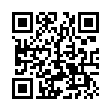Edit iCal Event Titles Directly
In the Leopard version of iCal, double-clicking an event shows a summary of the event, and to edit the name (or anything else), you must click the Edit button in the summary pop-up. To bypass the summary and edit pop-ups entirely, Option-double-click the event name. That selects the text for editing, and you can make any changes you want. Click outside the event to save your changes.
Written by
Adam C. Engst
Recent TidBITS Talk Discussions
- Alternatives to MobileMe for syncing calendars between iPad/Mac (1 message)
- Free anti-virus for the Mac (20 messages)
- iTunes 10 syncing iPod Touch 4.1 (2 messages)
- Thoughts about Ping (16 messages)
A Pair of Time Machine Articles
I have a couple of new articles posted at Macworld.com about Time Machine. Both have been generating lots of comments. If you're using Time Machine, or thinking about it, check these out.
Is Time Machine all you need? looks at cases in which Time Machine might be adequate as a sole backup mechanism and cases where you'll want to supplement it with something else - or even skip it altogether. Time Machine tips and troubleshooting covers some of the basics of using Time Machine, including suggestions for files to exclude, ways to restore your data, and more.
Of course (obligatory commercial follows), I go into much more detail about Time Machine in "Take Control of Easy Backups in Leopard," but I squeezed as much useful information as I could into the Macworld articles, and they should make interesting reading even if you've already read either or both of my books on backup.
Typed notes are blended with recorded audio, video, and slides
to create notes that make more sense when you need them most.
Learn more at <http://www.usefulfruit.com/tb>!