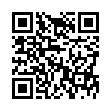Delete All Comments in Word in a Flash
You needn't clear comments in a Word document one by one. Instead, bring out the big guns to delete all of them at once:
1. Chose Tools > Keyboard Shortcuts.
2. Under Categories, select Tools.
3. Under Commands, select DeleteAllCommentsInDoc.
4. With the insertion point in the "Press new keyboard shortcut" field, press keys to create a keyboard shortcut. (I use Control-7)
5. Click the Assign button.
6. Click OK.
You can now press your keyboard shortcut to zap out the comments.
The steps above work in Word 2008; they likely work nearly as described in older versions of Word.
Written by
Tonya Engst
Recent TidBITS Talk Discussions
- Alternatives to MobileMe for syncing calendars between iPad/Mac (1 message)
- Free anti-virus for the Mac (20 messages)
- iTunes 10 syncing iPod Touch 4.1 (2 messages)
- Thoughts about Ping (16 messages)
Scanning My Way to a Paperless Office
A few months ago I wrote an article for Macworld titled The Real Paperless Office, and it received tons of positive feedback. Basically I explained how to scan documents in such a way that you end up with a PDF containing both a high-res image of the original and searchable text (PDF+text), meaning that in many cases you can ditch the original documents. My preferred tool for the scanning portion of the job was a Fujitsu ScanSnap scanner; the one I brought with me to France was the original Mac model, an fi-5110EOXM.
Just after that article was published, Fujitsu introduced a new ScanSnap model, the S510M, which I recently reviewed for Macworld. I'm delighted to say that it makes scanning to PDF+text even easier than before, and avoids the need some people had for workarounds like AppleScript Folder Actions that I'd described in my article. (I still like to use DEVONthink Pro Office for OCR, personally, but if you don't have that then you previously had to jump through a couple of extra hoops.)
 The Data Rescue Center is dedicated to bringing you the very best
The Data Rescue Center is dedicated to bringing you the very besthard drive recovery, data migration, and photo archiving options,
all at affordable and fair prices for individuals and businesses.
Get a FREE estimate today at <http://www.thedatarescuecenter.com/>