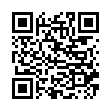Edit Remote Files in Your Favorite Utility with Fetch
If you use the Fetch FTP client and want to, for instance, edit remote .html files with one application but .css files with another, you can set this up easily: In Fetch, select a .html file and click the Get Info button on the toolbar. In the Get Info window, in the Transfer Option section, choose your desired program from the "Edit files like this with" pop-up menu. Repeat the procedure for a .css file, and you're ready to go!
Visit Fetch Softworks
Written by
Tonya Engst
Recent TidBITS Talk Discussions
- Alternatives to MobileMe for syncing calendars between iPad/Mac (1 message)
- Free anti-virus for the Mac (20 messages)
- iTunes 10 syncing iPod Touch 4.1 (2 messages)
- Thoughts about Ping (16 messages)
Accessing My Home Music Library with Simplify Media
When Apple first added the capability to share an iTunes library with other iTunes users on the network, my friend David Blatner loved the fact that he could sit on his porch at home with his laptop and stream music located on his computer at work. The Internet is just a big network, after all. At the time, I didn't really care because all the music I needed was already on my laptop.
Unfortunately, Apple locked down the Internet sharing aspect in a subsequent release, so now you can share only over a local network. That's what I do at home: my entire music library lives on an external hard drive connected to my old PowerBook G4, and I carry a (still large) subset of it on my MacBook Pro.
Recently I was introduced to Simplify Media, a utility for Mac OS X or Windows that opens a connection between two Internet-connected machines, no matter where they are, and enables you to stream music within iTunes (or Winamp). You set up a free account with Simplify Media and run their software on each computer you want to make accessible. Specify your music folder, log in, and forget.
When you launch iTunes with Simplify Media running, your machines show up in the Share category of iTunes's left column. Click one and you'll see your library as if it were loaded onto your computer's hard drive.
Now, when I get a hankering to hear a specific song or artist that isn't on my MacBook Pro, I can tap into the big library at home. It is almost time to start listening to holiday music, which I hate to add to my computer and then remove in January to make room for other music.
 Get more productive with software from Smile: PDFpen for
Get more productive with software from Smile: PDFpen forediting PDFs; TextExpander for saving time and keystrokes while you
type; DiscLabel for designing CD/DVD labels and inserts. Free demos,
fast and friendly customer support. <http://www.smilesoftware.com/>