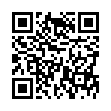Removing Photos from iPhoto
Despite iPhoto's long history, many people continue to be confused about exactly what happens when you delete a photo. There are three possibilities.
If you delete a photo from an album, book, card, calendar, or saved slideshow, the photo is merely removed from that item and remains generally available in your iPhoto library.
If, however, you delete a photo while in Events or Photos view, that act moves the photo to iPhoto's Trash. It's still available, but...
If you then empty iPhoto's Trash, all photos in it will be deleted from the iPhoto library and from your hard disk.
Written by
Adam C. Engst
Recent TidBITS Talk Discussions
- Alternatives to MobileMe for syncing calendars between iPad/Mac (1 message)
- Free anti-virus for the Mac (20 messages)
- iTunes 10 syncing iPod Touch 4.1 (2 messages)
- Thoughts about Ping (16 messages)
Published in TidBITS 903.
Subscribe to our weekly email edition.
- Apple Releases Minor MacBook and MacBook Pro Upgrades
- iTunes 7.5 and QuickTime 7.3 Released
- OSX.RSPlug.A Trojan Horse Targets Mac OS X
- Install Applications with iPhone 1.1.1 Software
- O2 Clarifies UK iPhone Data Limits
- DealBITS Drawing: Win a Copy of TextExpander 2
- CARS Discovers Our Secret Agenda
- GrandPerspective and WhatSize Identify Disk Pigs
- Explaining Our Recent Server Woes
- Apple to Allow Virtualization of Leopard
- Leopard Firewall Takes One Step Forward, Three Steps Back
- Hot Topics in TidBITS Talk/05-Nov-07
Gmail's New IMAP Support a Boon to Mac and iPhone Users
Google's announcement last week that its free, Web-based Gmail service would now support IMAP access in addition to the existing POP3 and Web methods is fantastic news for everyone, but especially for Mac and iPhone users. The new feature makes Gmail a great choice for those who want to access email on the road but have never liked webmail solutions.
iPhone users in particular will benefit from Gmail's top-notch spam filtering. Since the stripped-down Mail program on the iPhone lacks any spam-handling whatsoever, iPhone users are especially reliant on server-side filtering, which not all providers offer. Some Gmail users thus use it only as a middleman between their existing mail server and mail client, taking advantage of Gmail's settings that let the world see whatever email address you specify for outgoing messages.
This change makes Gmail a practical email solution for iPhone users. Previously, the options included using Gmail's Web interface, which works in iPhone Safari but is quite cramped; or using Mail as a POP client, which defeats the purpose of Gmail keeping all your mail in one place. Google even features iPhone setup instructions, along with instructions for Mail, Thunderbird, and other clients.
For Mac users and iPhone users alike, IMAP support also means you can access your "labels" in Gmail as IMAP folders, and take full advantage of the rules-based filtering Gmail offers without losing mobile access to some of your mail.
 WebCrossing Neighbors Creates Private Social Networks
WebCrossing Neighbors Creates Private Social NetworksCreate a complete social network with your company or group's
own look. Scalable, extensible and extremely customizable.
Take a guided tour today <http://www.webcrossing.com/tour>