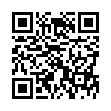Thoughtful, detailed coverage of the Mac, iPhone, and iPad, plus the best-selling Take Control ebooks.
Sync Safari Bookmarks to Your iPhone
Tired of typing URLs into Mobile Safari on your iPhone or iPod touch? Use the bookmarks you already have in Safari on your Mac.
Next time you do an iTunes sync, select your iPhone or iPod touch in the Devices section of the iTunes sidebar. Scroll down to the Web Browser section of the Info tab on the right-hand side of the iTunes window and select Sync Safari Bookmarks.
After your next sync the bookmarks will be available in Mobile Safari on your iPhone or iPod touch.
Visit MacTips.com
Submitted by
Miraz Jordan
Recent TidBITS Talk Discussions
- Alternatives to MobileMe for syncing calendars between iPad/Mac (1 message)
- Free anti-virus for the Mac (20 messages)
- iTunes 10 syncing iPod Touch 4.1 (2 messages)
- Thoughts about Ping (16 messages)
Published in TidBITS 896.
Subscribe to our weekly email edition.
- iPhone $100 Store Credit Process Posted
- Handsfree iPhone Call Leads to Ticket
- Deciding Between the iPhone and iPod touch
- DealBITS Discount: Save 20% on Name Munger
- Mac Market Share Rising at Cornell University
- iPhoto 7 Fills Glaring Holes
- Connect More Easily to Wi-Fi Hotspots with the iPhone
- Penelope Project Ships Eudora 8.0.0b1
- The Ghost in My FileVault
- Hot Topics in TidBITS Talk/17-Sep-07
Apple Releases iMac, iLife, Pro Application Updates
Apple has rolled out several bug-fix updates in the last week targeting specific machines or applications. The updaters are available via Software Update or as stand-alone downloads. They include:
- iMac Software Update 1.1 provides unspecified bug fixes for 20-inch and 24-inch aluminum iMacs with 2.0, 2.4, and 2.8 GHz processors. It's a 5.1 MB download.
- Keyboard Software Update 1.2 is also geared toward iMac owners as well as purchasers of the new aluminum keyboard. The update fixes problems with the keyboard's special features and is a 35.3 MB download.
- Compatibility Update for QuickTime 7.2 "delivers increased compatibility with iLife," and is an 18.1 MB download.
- iTunes 7.4.1 (for Mac and for Windows) adds support for the latest iPods and adds the new ringtone maker. The Mac version is a 38.3 MB download; the Windows version is a 49.1 MB download.
- Pro Application Support 4.0.2 "addresses issues with keyboard interface reliability for Apple's professional applications and is recommended for all users of Final Cut Studio," according to Apple. The update is a 7.6 MB download.
 With ChronoSync you can sync, back up, or make bootable backups.
With ChronoSync you can sync, back up, or make bootable backups.Sync or back up your Mac to internal or external hard drives, other
Macs, PCs, or remote network volumes you can mount on your Mac.
Learn more at <http://www.econtechnologies.com/tb.html>!