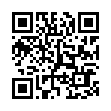Fun Way to Send Attachments in Mail
If you're working in a file that you want to attach to a message in Apple Mail, you can transfer the file to Mail easily: From the title bar of the file's window, drag the little proxy icon to Mail's icon on the Dock. Your Mac will make Mail the active application and open a new outgoing message, with the file attached.
(If your icon won't drag, the file probably isn't saved.)
Written by
Tonya Engst
Recent TidBITS Talk Discussions
- Alternatives to MobileMe for syncing calendars between iPad/Mac (1 message)
- Free anti-virus for the Mac (20 messages)
- iTunes 10 syncing iPod Touch 4.1 (2 messages)
- Thoughts about Ping (16 messages)
Published in TidBITS 872.
Subscribe to our weekly email edition.
- SpamSieve 2.6 Adds Thunderbird Support
- DealBITS Drawing: BeLight Software's Art Text
- Enhance iChat with Chax
- Stick 3 GB of RAM in an Intel Core 2 Duo iMac, MacBook
- Add a DJ to iTunes with SpotDJ
- Apple TV: The Real Video iPod
- Hot Topics in TidBITS Talk/26-Mar-07
MacTech 25 Voting Open, VBA to AppleScript Guide Available
MacTech Magazine is once again accepting votes for the 2007 MacTech 25, a roundup of the people who contribute the most technical assistance to the Macintosh community through their writing, speaking, and problem-solving. MacTech internal staff aren't eligible and Apple employees will be included only on an honorable mention list, so please, cast your votes for the people who provide you with the most useful technical information.
Last year, Tonya and I made the list because of our work on TidBITS and Take Control, but please let me encourage you also to vote for our colleagues, since Matt Neuburg has done great work in the AppleScript world, Glenn Fleishman is the preeminent journalist covering wireless networking, Joe Kissell has written our top-selling Take Control ebooks, and Jeff Carlson is well known for his books on video and Palm OS handhelds.
Also, if you don't currently receive MacTech and are interested in scripting Microsoft Office, you might wish to consider subscribing. For only $10 shipping and handling plus some answers to survey questions, you can receive six months of MacTech along with the 150-page "Moving from Microsoft Office VBA to AppleScript: MacTech's Guide to Making the Transition." The next version of Microsoft Office for the Mac won't support Visual Basic for Applications (VBA), Microsoft's own scripting environment, and will instead rely on AppleScript, a move which will require changes in Office-based automation. The offer is good through 01-Apr-07.
Typed notes are blended with recorded audio, video, and slides
to create notes that make more sense when you need them most.
Learn more at <http://www.usefulfruit.com/tb>!