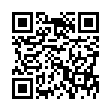Sleep (and Lock) Your Screen
When you are walking away from your computer, it's fairly common practice to start your screen saver and lock your screen. But did you know that there is a built-in keyboard shortcut in Mac OS X to sleep the screen?
Press Control-Shift-Eject and your monitor sleeps without engaging the screen saver.
Submitted by
Lewis
Recent TidBITS Talk Discussions
- Alternatives to MobileMe for syncing calendars between iPad/Mac (1 message)
- Free anti-virus for the Mac (20 messages)
- iTunes 10 syncing iPod Touch 4.1 (2 messages)
- Thoughts about Ping (16 messages)
Published in TidBITS 871.
Subscribe to our weekly email edition.
- Grab Bag of Security Fixes and Patches for Mac OS X
- Mark/Space Adds BlackBerry Sync
- iTunes 7.1.1 and iPod Reset Utility 1.0 Fix Bugs
- Sound Studio 3.5 Adds Numerous Features
- Hard Drive Failures and Contributory Storage
- Pando Further Eases Big File Distribution
- Down the Gopher Hole
- Hot Topics in TidBITS Talk/19-Mar-07
TimesSelect Free for Higher Ed
After all my puzzling over how to create permanent links to articles in the New York Times (see "Easier New York Times Linking," 2007-02-26), I was amused to hear from a friend that the New York Times is now making TimesSelect free to any student or faculty member with a valid college or university email address. TimesSelect includes access to articles from the New York Times Op-Ed and news columnists in both text and podcast forms, along with up to 100 articles per month from the full New York Times Archive, which contains content back to 1851.
Typed notes are blended with recorded audio, video, and slides
to create notes that make more sense when you need them most.
Learn more at <http://www.usefulfruit.com/tb>!