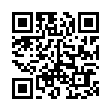Set Per-Folder Views in the Finder
Tired of navigating to a particular folder and having to switch to List View every time? With Finder in Leopard, you can set viewing preference for each individual folder. Just navigate to it, and set the view the way you want (Column, List, Icon, or Cover Flow). Then choose View > Show View Options (Command-J) and in the window that appears, select the Always Open In... checkbox.
Written by
Adam C. Engst
Recent TidBITS Talk Discussions
- Alternatives to MobileMe for syncing calendars between iPad/Mac (1 message)
- Free anti-virus for the Mac (20 messages)
- iTunes 10 syncing iPod Touch 4.1 (2 messages)
- Thoughts about Ping (16 messages)
Published in TidBITS 857.
Subscribe to our weekly email edition.
- Last Call for Holiday 2006 Gift Ideas
- PopChar X 3.1 Adds Pages Support
- Apple Patches AirPort Card Driver Flaws
- Parallels Desktop Ups the Ante
- Magellan RoadMate 3000T/6000T Heads Downhill
- Take Control News/04-Dec-06
- Hot Topics in TidBITS Talk/04-Dec-06
Zune Zingers with Andy Ihnatko
Microsoft's Zune music player has barely seen store shelves, but it's already taken so much flak that I'm starting to feel a little sorry for it. But only starting, and in my most recent MacNotables podcast with Andy Ihnatko and Chuck Joiner, we expressed our incredulity that Microsoft could have released such a collection of compromises, confusions, and crashes, all bundled into a plain brown package. I can't pretend you'll learn anything useful from this podcast (unless you need ammunition for your own Zune target practice), but we had a heck of a good time recording it, and I think you'll enjoy the result.
 StuffIt Deluxe 2011 has everything you need to backup, encrypt,
StuffIt Deluxe 2011 has everything you need to backup, encrypt,share, and compress all of your photos, audio and documents.
Compress it. Secure it. Send it. Try StuffIt Deluxe 2011 today!
Click here for a free 30-day trial: <http://stuffIt.com/tidbits/>