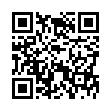Opening a Folder from the Dock
Sick of the dock on Mac OS X Leopard not being able to open folders with a simple click, like sanity demands and like it used to be in Tiger? You can, of course click it, and then click again on Open in Finder, but that's twice as many clicks as it used to be. (And while you're at it, Control-click the folder, and choose both Display as Folder and View Content as List from the contextual menu. Once you have the content displaying as a list, there's an Open command right there, but that requires Control-clicking and choosing a menu item.) The closest you can get to opening a docked folder with a single click is Command-click, which opens its enclosing folder. However, if you instead put a file from the docked folder in the Dock, and Command-click that file, you'll see the folder you want. Of course, if you forget to press Command when clicking, you'll open the file, which may be even more annoying.
Visit Eolake's Blog
Submitted by
Eolake Stobblehouse
Recent TidBITS Talk Discussions
- Alternatives to MobileMe for syncing calendars between iPad/Mac (1 message)
- Free anti-virus for the Mac (20 messages)
- iTunes 10 syncing iPod Touch 4.1 (2 messages)
- Thoughts about Ping (16 messages)
Published in TidBITS 854.
Subscribe to our weekly email edition.
- DealBITS Drawing: Microsoft Office Winners
- DealBITS Drawing: PDFpen 3.0
- SpamSieve 2.5 Enhances Spam Filtering
- Take Control's Third Anniversary (and 50% Off Sale!)
- Another Minor AirPort Vulnerability Exposed
- An Independent Windows Mailing List Gets Bigger
- Camels and Horses: Alternatives to Photoshop
- Take Control News/06-Nov-06
- Hot Topics in TidBITS Talk/06-Nov-06
A Bevy of Apple Updates
Apple has posted a number of maintenance updates over the last couple of weeks, providing few details about some of them (as we've come to expect, unfortunately). The updates are available via Software Update or as stand-alone downloads.
DVD Studio Pro 4.1.1 (a 2.3 MB download) fixes an issue with DDP (Disc Description Protocol) and CMF (Cutting Master Format) files on Intel-based Macs. Final Cut Express HD 3.5.1 (a 14.5 MB download) simply "addresses compatibility on specific hardware." And iTunes 7.0.2 (a 25 MB download) addresses bugs and adds support for the Second Generation iPod shuffle, which began shipping last week.
For photographers, Apple released Digital Camera RAW Support Update, which improves compatibility with the Canon Digital Rebel XTi/400D/Kiss X Digital, the Nikon D80, and Pentax *ist DS cameras. It also addresses issues with handling large Canon RAW files, addresses DNG compatibility on Intel-based Macs, and fixes a problem with exporting from Aperture. The update is available for PowerPC Macs (a 1.4 MB download) or in universal format (a 2.4 MB download). (I suspect that Apple means "Intel-only" on the latter, since universal implies that it would work on PowerPC or Intel-based Macs; however, the universal version would not install on my PowerPC-based machines.)
A more significant update is Aperture 1.5.1 (a 125 MB download), which tackles more than 100 issues related to reliability and performance. Examples include improved keyword support, Loupe behavior, and preview responsiveness, among other changes.
Apple also released a free Aperture 1.5 trial, a fully functional version that works for 30 days. The 132 MB download does not include the sample images and tutorials found in the retail version.
Finally, although it's not a software update, Apple began offering an 8 GB version of its (PRODUCT RED) iPod nano (see "New iPod nano sees (RED)," 16-Oct-06). The bright red music player sells for the same price as the black 8 GB iPod nano, $250, but Apple contributes $10 of each sale to the (RED) movement to help fight AIDS in Africa.
 Get more productive with software from Smile: PDFpen for
Get more productive with software from Smile: PDFpen forediting PDFs; TextExpander for saving time and keystrokes while you
type; DiscLabel for designing CD/DVD labels and inserts. Free demos,
fast and friendly customer support. <http://www.smilesoftware.com/>