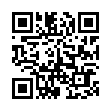Quick Download of Multiple Attachments in Apple Mail
To download a bunch of attachments quickly, look in the header of the email message that they came in. Make sure the triangle adjacent to the paperclip icon is pointing to the right (click the triangle if needed), and then drag the paperclip icon to your Desktop or to another folder. Release the mouse button and all attachments copy to that location.
Written by
Tonya Engst
Recent TidBITS Talk Discussions
- Alternatives to MobileMe for syncing calendars between iPad/Mac (1 message)
- Free anti-virus for the Mac (20 messages)
- iTunes 10 syncing iPod Touch 4.1 (2 messages)
- Thoughts about Ping (16 messages)
Published in TidBITS 854.
Subscribe to our weekly email edition.
- DealBITS Drawing: Microsoft Office Winners
- DealBITS Drawing: PDFpen 3.0
- Take Control's Third Anniversary (and 50% Off Sale!)
- A Bevy of Apple Updates
- Another Minor AirPort Vulnerability Exposed
- An Independent Windows Mailing List Gets Bigger
- Camels and Horses: Alternatives to Photoshop
- Take Control News/06-Nov-06
- Hot Topics in TidBITS Talk/06-Nov-06
SpamSieve 2.5 Enhances Spam Filtering
Michael Tsai has released SpamSieve 2.5, the latest version of his popular spam-filtering tool for Apple Mail, Emailer, Entourage v.X and later, Eudora 5.2 and later in Sponsored or Paid mode, GyazMail, Mailsmith, Outlook Express 5, and PowerMail. Among numerous enhancements in SpamSieve 2.5 are improved accuracy for the image spam that had started to slip through, greater performance and smaller memory usage, and a new software update feature for simplifying updates. SpamSieve 2.5 is a free update for registered users; new copies cost $30. A 30-day trial version is available as a 3.6 MB download.
 Get more productive with software from Smile: PDFpen for
Get more productive with software from Smile: PDFpen forediting PDFs; TextExpander for saving time and keystrokes while you
type; DiscLabel for designing CD/DVD labels and inserts. Free demos,
fast and friendly customer support. <http://www.smilesoftware.com/>