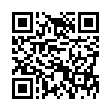Mighty Mouse as Application Switcher
Looking for an easier way to switch between multiple applications? Within Keyboard and Mouse Preferences under System Preferences, you can configure the scroll wheel to act as an Application Switcher. Press the scroll button to bring up Application Switcher, scroll to toggle to the application you want, and hit the scroll button again to switch. You can also double-click the scroll button to quickly switch to the previously active application.
Visit plucky tree
Submitted by
cricket
Recent TidBITS Talk Discussions
- Alternatives to MobileMe for syncing calendars between iPad/Mac (1 message)
- Free anti-virus for the Mac (20 messages)
- iTunes 10 syncing iPod Touch 4.1 (2 messages)
- Thoughts about Ping (16 messages)
Published in TidBITS 852.
Subscribe to our weekly email edition.
- Apple Posts Strong Q4 2006 Financials
- Apple Admits Some iPods Shipped with Windows Virus
- TidBITS Quoted in New York Times about (RED)
- Acta Reborn as Opal
- Parallels Ships Desktop Update
- International Haus of Spam
- SlipBox: Scents and Sensibility
- Take Control News/23-Oct-06
- Hot Topics in TidBITS Talk/23-Oct-06
Skype Releases Version 2.0 for Mac OS X
eBay's Internet telephony division released Skype 2.0 for Mac OS X today. The latest version, in testing for some months, brings video conferencing among Mac users or across supported platforms. That appears to be all that Skype is claiming for this upgrade from 1.5 to 2.0. Skype software is free, and version 2.0 is a universal binary; it's a 23 MB download.
Skype offers free computer-to-computer calling. Skype handsets have just started to become available for the same sort of calls, including Skype cordless telephones, which use a computer running Skype as a relay, and Skype Wi-Fi phones, which can connect to any open or simply secured Wi-Fi network to which you have access. Skype's computer software and handsets also offer fee-based calling into and out of the regular phone network, with free phone calls to the U.S. and Canada until the end of 2006.
 Get more productive with software from Smile: PDFpen for
Get more productive with software from Smile: PDFpen forediting PDFs; TextExpander for saving time and keystrokes while you
type; DiscLabel for designing CD/DVD labels and inserts. Free demos,
fast and friendly customer support. <http://www.smilesoftware.com/>