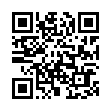Arrange Icons on the iPhone/iPod touch Home Screens
Unhappy with the arrangement of your icons? You can move them around as follows: First, hold down on any Home screen icon until all the icons wiggle. Now, drag the icons to their desired locations (drag left or right to get to other screens). Finally, press the physical Home button on your device. (Unlike earlier releases, iPhone Software 2.1 doesn't move just-updated apps to the end of your Home screens, so your icons should be more stationary once you've installed the update.)
Remember that you can replace Apple's default icons in the four persistent spots at the bottom of the screen with your four most-used apps!
Written by
Tonya Engst
Recent TidBITS Talk Discussions
- Alternatives to MobileMe for syncing calendars between iPad/Mac (1 message)
- Free anti-virus for the Mac (20 messages)
- iTunes 10 syncing iPod Touch 4.1 (2 messages)
- Thoughts about Ping (16 messages)
ExpressCards Issue Forth
We've been predicting a gusher of ExpressCards, the new slot-loading expansion cards for the MacBook Pro and high-end PC laptops, any time now. Any time now appears to be today. This week, three ExpressCard offerings bring SATA2 storage, gigabit Ethernet, and a new kind of dock to laptops.
Most significant is WiebeTech's TeraCard Express34, which offers 2.5 gigabit per second (Gbps) support for SATA storage, including both SATA1 and SATA2. SATA2 is one of the best methods for directly connected high-speed disk access, typically involving real-time video editing or recording, or extremely large data sets used for heavy computational tasks in life sciences. The two independent eSATA (external SATA) ports are nominally rated at 3.0 Gbps, but the ExpressCard single-lane bus runs at 2.5 Gbps. The card comes with Windows and Mac OS X drivers, and retails for $120.
The MacBook Pro has gigabit Ethernet (10/100/1000 Mbps Ethernet) onboard, just like all current Macintosh models. However, those who need the highest of high-speed networks might prefer having two separate gigabit Ethernet ports, as are found on the Mac Pro and Xserve, either to use the laptop as a connector between two networks or to pump out the maximum amount of data. Small Tree Communications has introduced the PEG34m, an $80 ExpressCard for the MacBook Pro; Windows drivers are also available. The Ethernet connector folds out, enabling the card to lie flat when not in use; like CardBus cards, ExpressCards are thin enough that any port would stick out as a large bulge.
Call the $200 Belkin Notebook Expansion Dock a vision of things to come for MacBook Pro users. You're probably familiar with the concept of a laptop dock, such as the BookEndz docks, or the Duo Docks that Apple offered for my late, lamented PowerBook Duo, long ago. Laptop docks provide a whole host of jacks that marry with a laptop's DVI or VGA port, USB and FireWire ports, audio ports, and even the power jack so you don't have to connect and disconnect every piece of office equipment whenever you come in or leave with your laptop. But instead of attempting to mate numerous jacks with their dock equivalents, Belkin's new dock simplifies that marriage by routing everything through the ExpressCard slot - but it works only with Windows laptops for now.
The Belkin dock uses the ExpressCard slot to carry data back and forth to five USB 2.0 ports, a 10/100 Mbps Ethernet port, VGA and DVI video connectors, and a 5.1 surround-sound audio input and output (analog and optical digital). Its monitor port should allow the use of two monitors in addition to the MacBook Pro's built-in LCD display - the MacBook Pro natively supports an external monitor already, and the dock would thus allow a second external monitor.
A Belkin representative said that the company was working on Mac support, but wouldn't commit to a release timetable. If you think you might want this particular product available for your MacBook Pro, letting Belkin know might help raise its priority.
 StuffIt Deluxe 2011 has everything you need to backup, encrypt,
StuffIt Deluxe 2011 has everything you need to backup, encrypt,share, and compress all of your photos, audio and documents.
Compress it. Secure it. Send it. Try StuffIt Deluxe 2011 today!
Click here for a free 30-day trial: <http://stuffIt.com/tidbits/>