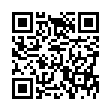Editing iCal Events in Snow Leopard
Snow Leopard makes looking at event details in iCal easier. In the Leopard version of iCal, you had to double-click an event to reveal only some information in a pop-up box; you then needed to click the Edit button (or press Command-E) to edit an item's information. In Snow Leopard, choose Edit > Show Inspector (or press Command-Option-I) to bring up a floating inspector that provides an editable view of any items selected in your calendar.
Submitted by
Doug McLean
Recent TidBITS Talk Discussions
- Alternatives to MobileMe for syncing calendars between iPad/Mac (1 message)
- Free anti-virus for the Mac (20 messages)
- iTunes 10 syncing iPod Touch 4.1 (2 messages)
- Thoughts about Ping (16 messages)
MacNotables Podcast on Email Clients
MacNotables Podcast on Email Clients -- Few types of software engender the same level of loyalty as email clients. It makes some sense; an email program is the communications lifeline to the world for many of us, instant messaging notwithstanding, and we all end up with a lot of data - messages, addresses, carefully constructed folder hierarchies - in our email programs that would be difficult to transfer to another client. But at the same time, the grass always seems greener on the other side of the fence. Entourage just picked up Spotlight and Sync Services support that was previously enjoyed only by Mail users; Mailsmith has killer filtering capabilities; and Eudora offers a level of serious geekiness that many people swear by. If you're considering a switch to a new email program or just want some confirmation that your current program is the right one for your needs, tune in to the latest MacNotables podcast. In it, I, Andy Ihnatko, Dan Frakes, and Chuck Joiner discuss what we like and don't like about our current email programs and others we've used, including Eudora, Mail, Entourage, PowerMail, Mailsmith, Gmail, and yes, even Elm. This was definitely one of my favorite episodes of MacNotables, so if you're at all interested in the world of email on the Mac, give it a listen.
 Dragon speech recognition software for Macintosh, iPhone, and iPad!
Dragon speech recognition software for Macintosh, iPhone, and iPad!Get the all-new Dragon Dictate for Mac from Nuance Communications
and experience Simply Smarter Speech Recognition.
Learn more about Dragon Dictate: <http://nuance.com/dragon/mac>