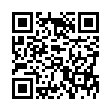Edit iCal Event Titles Directly
In the Leopard version of iCal, double-clicking an event shows a summary of the event, and to edit the name (or anything else), you must click the Edit button in the summary pop-up. To bypass the summary and edit pop-ups entirely, Option-double-click the event name. That selects the text for editing, and you can make any changes you want. Click outside the event to save your changes.
Written by
Adam C. Engst
Recent TidBITS Talk Discussions
- Alternatives to MobileMe for syncing calendars between iPad/Mac (1 message)
- Free anti-virus for the Mac (20 messages)
- iTunes 10 syncing iPod Touch 4.1 (2 messages)
- Thoughts about Ping (16 messages)
Take Control News/13-Mar-06
Keep Your Mac Running Smoothly -- Everyone agrees that regular maintenance is the best way to avoid nasty problems and to ensure your Mac runs at peak performance, but it's hard to know what you should do and when to do it, and even harder to fit it into your schedule. If that describes you, check out Joe Kissell's newest ebook, "Take Control of Maintaining Your Mac." In it, Joe applies his commonsense approach to the task of maintaining your Mac. You'll find out how to start on the right foot; what you should do daily, weekly, monthly, and yearly; and how to prepare for Mac OS X updates. Joe's suggestions are based on hard-won experience, so he covers not only what you should do but also what you should know about commonly suggested panaceas that seldom actually help. You'll also learn how to monitor your Mac's health so you can detect problems before they cause trouble, and find out where to turn if trouble does raise its ugly head. Of course, opinions vary on some of these tasks, so the ebook contains conversations with experts about what they do in particular situations. The ebook even includes a one-page checklist you can post near your computer to remind you of maintenance tasks. Also, don't miss Joe's interview with Chuck Joiner of MacVoices for additional maintenance tips and utility advice.
<http://www.takecontrolbooks.com/maintaining- mac.html?14!pt=TRK-0032-TB820-TCNEWS>
<http://www.macvoices.com/archives/2006/641.html>
"Take Control of Apple Mail in Tiger" Translated to Dutch -- Our team of industrious Dutch translators have once again brought a Take Control ebook to the Dutch-speaking Macintosh community with a translation of Joe Kissell's "Take Control of Apple Mail in Tiger." The 194-page ebook teaches you how to customize your incoming mail view, display slideshows of attached photos, find messages with Spotlight, and create smart mailboxes. You'll also find advice about importing from other programs, creating rules, parental controls, and the Previous Recipients list. Learn how to solve connection problems, fix damaged mailboxes, and make Spotlight see messages it isn't finding properly. This Dutch translation costs $15 so there's a share for the translators, and it comes with a copy of the English version so readers can learn of updates before they're translated.
<http://www.takecontrolbooks.com/nl/tiger-apple- mail.html?14!pt=TRK-0028NL-TB820-TCNEWS>
 SYNC YOUR PHONE with The Missing Sync: Sync your calendar,
SYNC YOUR PHONE with The Missing Sync: Sync your calendar,address book, music, photos and much more between your phone
and Mac. Supports ANDROID, BLACKBERRY, PALM PRE and many
other phones. <http://www.markspace.com/bits>