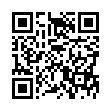Re-Order the Fetch Shortcuts Menus
Do you use a shortcuts menu frequently in Fetch? Whether you use the Shortcuts menu bar menu or the "heart" shortcuts pop-up menu in the New Connection dialog, you can change the order of the shortcuts in the menu: Choose Shortcuts > Show Shortcuts to open the Fetch Shortcuts window. Click any column header in the window to change the sort order. The menus will show the shortcuts in the same order as the window.
Visit Fetch Softworks
Written by
Tonya Engst
Recent TidBITS Talk Discussions
- Alternatives to MobileMe for syncing calendars between iPad/Mac (1 message)
- Free anti-virus for the Mac (20 messages)
- iTunes 10 syncing iPod Touch 4.1 (2 messages)
- Thoughts about Ping (16 messages)
Published in TidBITS 816.
Subscribe to our weekly email edition.
- Apple Locks Up Low End of Music Player Field
- DealBITS Drawing: browseback Winners
- Notes From the AppleScript World
- TypeTester Compares Web Typefaces
- Connect the Dots with OmniGraffle
- More Power, Scotty!
- Hot Topics in TidBITS Talk/13-Feb-06
Take Control News/13-Feb-06
"Take Control of .Mac" Updated to Cover iLife '06 -- Joe Kissell has been hard at work ever since Macworld Expo, adding 22 pages to his comprehensive "Take Control of .Mac" to cover the changes Apple unveiled in Steve Jobs's keynote. Most notable is the information Joe added to cover the ways you can use .Mac with the iLife '06 applications, including instructions on how to create Web sites and blogs with iWeb, photocasting with iPhoto 6, and publishing podcasts and video podcasts with GarageBand 3 and iMovie HD 6. Other new details include instructions for accessing your iDisk using the new browser-based interface, information about Apple's optional upgrade to 4 GB of iDisk storage and 250 GB per month of data transfer, and the increased flexibility in dividing space between iDisk and messages. Joe also updated his discussion of .Mac Groups with information about group slideshows, browser-based access to the group's iDisk, using iWeb to publish group Web pages, more-flexible storage space allocation, and recent interface changes. If you're using .Mac, you won't find a better or more up-to-date source of documentation on how to use it, particularly in conjunction with the just-released iLife '06 applications. But, as much as we'd love it if you'd purchase a copy right away, we'd be remiss if we didn't tell you to go check out your .Mac Member Benefit for February first - it will be worth your while to do so!
<http://www.takecontrolbooks.com/dot-mac.html? 14!pt=TRK-0030-TB816-TCNEWS>
<http://www.mac.com/WebObjects/Tools.woa? destination=memberBenefit>
Joe Kissell Discusses New .Mac Features on MacVoices -- Just in time for the release of the significant 1.1 update to his ebook "Take Control of .Mac," Joe Kissell spoke with MacVoices about the new features that Apple recently added to the .Mac online service. If you'd like to know more about what's new in .Mac, or get a better idea of whether joining .Mac is right for you, tune into this podcast, which you can find at:
 The Data Rescue Center is dedicated to bringing you the very best
The Data Rescue Center is dedicated to bringing you the very besthard drive recovery, data migration, and photo archiving options,
all at affordable and fair prices for individuals and businesses.
Get a FREE estimate today at <http://www.thedatarescuecenter.com/>