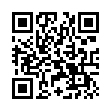Extract Directly from Time Machine
Normally you use Time Machine to restore lost data in a file like this: within the Time Machine interface, you go back to the time the file was not yet messed up, and you restore it to replace the file you have now.
You can also elect to keep both, but the restored file takes the name and place of the current one. So, if you have made changes since the backup took place that you would like to keep, they are lost, or you have to mess around a bit to merge changes, rename files, and trash the unwanted one.
As an alternative, you can browse the Time Machine backup volume directly in the Finder like any normal disk, navigate through the chronological backup hierarchy, and find the file which contains the lost content.
Once you've found it, you can open it and the current version of the file side-by-side, and copy information from Time Machine's version of the file into the current one, without losing any content you put in it since the backup was made.
Submitted by
Eolake Stobblehouse
Recent TidBITS Talk Discussions
- Alternatives to MobileMe for syncing calendars between iPad/Mac (1 message)
- Free anti-virus for the Mac (20 messages)
- iTunes 10 syncing iPod Touch 4.1 (2 messages)
- Thoughts about Ping (16 messages)
Hot Topics in TidBITS Talk/23-Jan-06
The first link for each thread description points to the traditional TidBITS Talk interface; the second link points to the same discussion on our Web Crossing server, which provides a different look and which may be faster.
Calendar widget behavior -- Readers notice a change in the new Calendar Dashboard widget included with Mac OS X 10.4.4. (2 messages)
<http://db.tidbits.com/getbits.acgi?tlkthrd=2842>
<http://emperor.tidbits.com/TidBITS/Talk/684/>
iLife '06 comments -- With the release of the latest version of Apple's digital living suite of applications, readers report their first impressions. (7 messages)
<http://db.tidbits.com/getbits.acgi?tlkthrd=2843>
<http://emperor.tidbits.com/TidBITS/Talk/685/>
Apple Adds 802.11a -- One little-noticed improvement in the new Intel-based Macs is support for the 802.11a flavor of wireless networking. (2 messages)
<http://db.tidbits.com/getbits.acgi?tlkthrd=2844>
<http://emperor.tidbits.com/TidBITS/Talk/686/>
Spotlight and iPhoto metadata? Does iPhoto make the metadata you assign to photos available to Spotlight? And if so, where is it stored? (12 messages)
<http://db.tidbits.com/getbits.acgi?tlkthrd=2845>
<http://emperor.tidbits.com/TidBITS/Talk/687/>
Problems with iPhoto 6 -- A few readers run into difficulty when converting libraries from older versions of iPhoto to the latest version. (3 messages)
<http://db.tidbits.com/getbits.acgi?tlkthrd=2846>
<http://emperor.tidbits.com/TidBITS/Talk/688/>
Spotlight wildcards? Tiger's Spotlight search technology can be improved by using special text strings to narrow results. (5 messages)
<http://db.tidbits.com/getbits.acgi?tlkthrd=2847>
<http://emperor.tidbits.com/TidBITS/Talk/689/>
Postage on the Mac -- Who uses stamps anymore? A variety of options are now available for printing your own postage. (4 messages)
<http://db.tidbits.com/getbits.acgi?tlkthrd=2848>
<http://emperor.tidbits.com/TidBITS/Talk/690/>
Is MagSafe really original? The new magnetic power connector on the MacBook Pro is a novel change, but is it the first of its kind? Maybe not. (2 messages)
<http://db.tidbits.com/getbits.acgi?tlkthrd=2849>
<http://emperor.tidbits.com/TidBITS/Talk/691/>
Selecting software vendors -- How can you tell if a particular vendor is trustworthy, or even still developing the product you're looking for? (2 messages)
<http://db.tidbits.com/getbits.acgi?tlkthrd=2851>
<http://emperor.tidbits.com/TidBITS/Talk/692/>
 With ChronoSync you can sync, back up, or make bootable backups.
With ChronoSync you can sync, back up, or make bootable backups.Sync or back up your Mac to internal or external hard drives, other
Macs, PCs, or remote network volumes you can mount on your Mac.
Learn more at <http://www.econtechnologies.com/tb.html>!