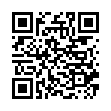View Smart Folder Criteria
Smart Folders, folders that contain the results of a Finder search, typically display without the original search criteria listed. However, you can see the search criteria by selecting Show Search Criteria from the window's Action menu (the gear icon). Additionally, any edits to a smart folder's criteria will automatically be listed the next time you open the folder.
Visit MacTipster blog
Submitted by
Sharon Zardetto
Recent TidBITS Talk Discussions
- Alternatives to MobileMe for syncing calendars between iPad/Mac (1 message)
- Free anti-virus for the Mac (20 messages)
- iTunes 10 syncing iPod Touch 4.1 (2 messages)
- Thoughts about Ping (16 messages)
Published in TidBITS 801.
Subscribe to our weekly email edition.
- PCalc Adds! (A New Version, That Is)
- Adam Helps Launch MacNotables Podcast
- DealBITS Drawing: Swift Publisher Winners
- DealBITS Drawing: MaxProtect II from MaxUpgrades
- Apple Quadruples Q4 Profit
- Apple Unveils Video iPod & New Media-centric iMac
- iTunes 6 Gets Video
- RealNetworks and Microsoft Settle, Present New Unified Front
- Instant Messaging World Coalesces, a Little
- Cheap Palm, Connected Palm
- Hot Topics in TidBITS Talk/17-Oct-05
Take Control News/17-Oct-05
"Take Control of Permissions in Mac OS X" Released -- When Adam and I conceived of the Take Control series back in 2003, we imagined multiple ebooks, each functioning like a chapter in a huge volume about the Mac - readers could buy only those chapters that were of interest, and we could provide deeper and more current coverage than a print book could offer.
In our initial brainstorming sessions with authors, a number of people suggested writing about permissions, those sometimes-pesky settings that control who can do what to which files, folders, and disks on a Mac. Between swapping stories of permissions problems that we'd encountered - files that wouldn't delete, boot drives that wouldn't give us access to our own accounts, the ubiquity of the recommendation to repair permissions to solve random problems - we kept trying to slot the topic of permissions into an ebook that someone was already writing, such as "Take Control of Users & Accounts in Panther" or "Take Control of Sharing Files in Panther." However, giving readers the knowledge to take control of permissions requires providing a careful mix of practical details and theory, and the topic was just too deep to cover in the context of sharing files or user accounts.
Fast forward a year. Out of the blue, Brian Tanaka contacted us because he wanted write an ebook about permissions. With his years of solid Unix experience and genuine love of the Macintosh, Brian was perfect for the job, and I took on the task of editing the ebook, knowing that it would stretch my technical understanding of Mac OS X (especially since I have essentially no Unix background) and because I felt that if I could understand the ebook, almost anyone could. After many months of writing, thoughtful discussions, and expert review, it is with great pleasure that I announce "Take Control of Permissions in Mac OS X."
Reading this ebook will help you understand your Mac as never before, and you'll learn how you keep your files private, copy files to and from servers effectively, set the Ignore Permissions option for external disks, repair screwy permissions, and delete files that just won't die. For those who want to learn advanced concepts, the ebook delves into topics like the sticky bit, access control lists, bit masks, and symbolic versus absolute ways to set permissions. The ebook also discusses the pros and cons of working with permissions via the Finder's Get Info and Inspector windows, in several more-capable Macintosh utilities, and through the Unix command line; for each option (particularly the flexible and powerful Unix command line), it gives detailed instructions.
You can read more about Brian's ebook, download a free 26-page excerpt, and place an order at:
<http://www.takecontrolbooks.com/permissions- macosx.html?14@@!pt=TRK-0026-TB801- TCNEWS>
 The Data Rescue Center is dedicated to bringing you the very best
The Data Rescue Center is dedicated to bringing you the very besthard drive recovery, data migration, and photo archiving options,
all at affordable and fair prices for individuals and businesses.
Get a FREE estimate today at <http://www.thedatarescuecenter.com/>