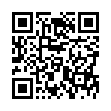Mac OS X Services in Snow Leopard
Mac OS X Services let one application supply its powers to another; for example, a Grab service helps TextEdit paste a screenshot into a document. Most users either don't know that Services exist, because they're in an obscure hierarchical menu (ApplicationName > Services), or they mostly don't use them because there are so many of them.
Snow Leopard makes it easier for the uninitiated to utilize this feature; only services appropriate to the current context appear. And in addition to the hierarchical menu, services are discoverable as custom contextual menu items - Control-click in a TextEdit document to access the Grab service, for instance.
In addition, the revamped Keyboard preference pane lets you manage services for the first time ever. You can enable and disable them, and even change their keyboard shortcuts.
Submitted by
Doug McLean
Recent TidBITS Talk Discussions
- Alternatives to MobileMe for syncing calendars between iPad/Mac (1 message)
- Free anti-virus for the Mac (20 messages)
- iTunes 10 syncing iPod Touch 4.1 (2 messages)
- Thoughts about Ping (16 messages)
Published in TidBITS 797.
Subscribe to our weekly email edition.
- Macworld Boston Cancelled
- Exclusive Coldplay EP at iTMS to Benefit Hurricane Katrina Victims
- XPostFacto 4.0 Adds Tiger to More Legacy Macs
- StuffIt Deluxe 10 Plays with Tiger
- FileMaker Pro 8 Gets Serious
- Take Control News/19-Sep-05
- Hot Topics in TidBITS Talk/19-Sep-05
Authorized for a Day
Many folks are irritated by the authorization limit in the digital-rights management system that Apple uses to handle songs purchased from the iTunes Music Store. You can authorize up to five machines to play songs purchased with your account at any given time, and you can de-authorize and re-authorize at will.
However, if a machine dies, is stolen, or you're visiting someone and authorize their system, de-authorizing becomes difficult or impossible. Apple will let you de-authorize all machines at once, but allows you to do so only once per year, making it only a partial solution.
<http://www.apple.com/support/itunes/musicstore/ authorization/>
I had a thought today I haven't seen written about anywhere - how about time-bounded authorizations? Let me authorize a machine for a day, a week, a month, or a year, and to re-authorize, I would have to enter the account password again at the end of that period.
My approach would still keep Apple's five machine limit, but entirely eliminate the problem needing only temporary authorization. If I visit someone and want to play my music through another Mac, I would be able to authorize it for a day, until a certain end date, or another period of time.
Similarly, Apple should offer free de-authorization for any Apple-authorized service repair. If your drive dies or they swap the machine out for some reason, one of the checklist items should be to de-authorize that machine automatically.
 Get more productive with software from Smile: PDFpen for
Get more productive with software from Smile: PDFpen forediting PDFs; TextExpander for saving time and keystrokes while you
type; DiscLabel for designing CD/DVD labels and inserts. Free demos,
fast and friendly customer support. <http://www.smilesoftware.com/>