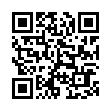Stylin' a Word Comment Balloon
If you work with Word's Comment feature, you may find that the comment-balloon text is too small to work with, or you may just want some variety. To modify the style, choose Format > Style. From the List pop-up menu, choose All Styles. Select Balloon Text from the Style list. Modify the style as you like, and then click Apply. I like Arial Narrow, 12 point.
Written by
Tonya Engst
Recent TidBITS Talk Discussions
- Alternatives to MobileMe for syncing calendars between iPad/Mac (1 message)
- Free anti-virus for the Mac (20 messages)
- iTunes 10 syncing iPod Touch 4.1 (2 messages)
- Thoughts about Ping (16 messages)
Published in TidBITS 786.
Subscribe to our weekly email edition.
- QuicKeys X3 3.1 Supports Automator, Adds Toolbars
- Virtual PC 7.0.2 Gains Full Tiger Compatibility
- Apple Says Goodbye to Grayscale iPods
- DealBITS Drawing: Audio Hijack Pro Winners
- P2P Takes a Licking but Keeps on Ticking
- Apple Releases iTunes 4.9 with Podcasting Support
- Hot Topics in TidBITS Talk/04-Jul-05
Take Control News/04-Jul-05
"Take Control of Tiger," the latest print collection of Take Control ebooks published in association with our friends at Peachpit Press, is now available! If you've been holding off on installing Tiger because you didn't want to print out hundreds of pages of ebooks, or if you would simply prefer to read about Tiger in a professionally designed, four-color book, you can now purchase the 350-page collection from Amazon for only $19.79. "Take Control of Tiger" includes the latest versions of all four of our Tiger ebooks, and customers are entitled to any future free updates of the included ebooks. (See "Take Control Expands to Print" in TidBITS-747 for more details about our print collections.)
<http://www.amazon.com/exec/obidos/ASIN/ 032133017X/takecontroleb-20/ref=nosim/>
<http://www.takecontrolbooks.com/ catalog.html#print_collections>
<http://db.tidbits.com/article/07820>
 Dragon speech recognition software for Macintosh, iPhone, and iPad!
Dragon speech recognition software for Macintosh, iPhone, and iPad!Get the all-new Dragon Dictate for Mac from Nuance Communications
and experience Simply Smarter Speech Recognition.
Learn more about Dragon Dictate: <http://nuance.com/dragon/mac>