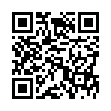Open Files with Finder's App Switcher
Say you're in the Finder looking at a file and you want to open it with an application that's already running but which doesn't own that particular document. How? Switch to that app and choose File > Open? Too many steps. Choose Open With from the file's contextual menu? Takes too long, and the app might not be listed. Drag the file to the Dock and drop it onto the app's icon? The icon might be hard to find; worse, you might miss.
In Leopard there's a new solution: use the Command-Tab switcher. Yes, the Command-Tab switcher accepts drag-and-drop! The gesture required is a bit tricky. Start dragging the file in the Finder: move the file, but don't let up on the mouse button. With your other hand, press Command-Tab to summon the switcher, and don't let up on the Command key. Drag the file onto the application's icon in the switcher and let go of the mouse. (Now you can let go of the Command key too.) Extra tip: If you switch to the app beforehand, its icon in the Command-Tab switcher will be easy to find; it will be first (or second).
Written by
Matt Neuburg
Recent TidBITS Talk Discussions
- Alternatives to MobileMe for syncing calendars between iPad/Mac (1 message)
- Free anti-virus for the Mac (20 messages)
- iTunes 10 syncing iPod Touch 4.1 (2 messages)
- Thoughts about Ping (16 messages)
Published in TidBITS 786.
Subscribe to our weekly email edition.
- Virtual PC 7.0.2 Gains Full Tiger Compatibility
- Apple Says Goodbye to Grayscale iPods
- DealBITS Drawing: Audio Hijack Pro Winners
- P2P Takes a Licking but Keeps on Ticking
- Apple Releases iTunes 4.9 with Podcasting Support
- Take Control News/04-Jul-05
- Hot Topics in TidBITS Talk/04-Jul-05
QuicKeys X3 3.1 Supports Automator, Adds Toolbars
QuicKeys X3 3.1 Supports Automator, Adds Toolbars -- Startly Technologies has released QuicKeys X3 version 3.1, adding support for incorporating Automator workflows into QuicKeys shortcuts and bringing back SoftKeys, which provides a translucent toolbar with 10 slots for holding shortcuts. Smaller improvements include a new option for the Open Items action that lets you specify on the fly which application to use, the Action Palette for providing faster access to shortcuts within QuicKeys Editor, and the capability to trigger shortcuts based on the mounting or dismounting of specific drives or network volumes. For more about QuicKeys X3, see "QuicKeys X3 at the Crossroads" in TidBITS-767. QuicKeys X3 3.1 requires Mac OS X 10.3.9 or later and is a 14.1 MB download. It's a free update for users of QuicKeys X3; updates from previous versions run between $30 and $70, and new copies cost $100. [ACE]
<http://www.quickeys.com/products/qkx.html>
<http://db.tidbits.com/article/07993>
 WebCrossing Neighbors Creates Private Social Networks
WebCrossing Neighbors Creates Private Social NetworksCreate a complete social network with your company or group's
own look. Scalable, extensible and extremely customizable.
Take a guided tour today <http://www.webcrossing.com/tour>