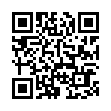Keyboard-based Dock Navigation
If you're a fan of keyboard shortcuts and navigation, you may want try accessing the Dock from your keyboard. Press Control-F3 to enter the Dock's keyboard access mode. Then you can press a letter corresponding with an item's name to select it; press Return to open it, Command-Q to quit the selected application, or Escape to exit keyboard access mode. You can also use the arrow keys, Tab key, and other keyboard navigation keys to toggle between the Dock items.
Visit plucky tree
Submitted by
cricket
Recent TidBITS Talk Discussions
- Alternatives to MobileMe for syncing calendars between iPad/Mac (1 message)
- Free anti-virus for the Mac (20 messages)
- iTunes 10 syncing iPod Touch 4.1 (2 messages)
- Thoughts about Ping (16 messages)
Published in TidBITS 779.
Subscribe to our weekly email edition.
- Security Update 2005-005 for Mac OS X 10.3.9
- Apple Releases iTunes 4.8
- A Trio of Radio Interviews
- DragThing Celebrates 10-Year Anniversary
- DealBITS Drawing for Stock WatchTower
- iMac G5 and eMac Lines Refreshed
- A New Dimension for iChat AV
- iPhoto 5: New Features Abound, Limitations Remain
- Hot Topics in TidBITS Talk/09-May-05
Spotlight Qualifiers Posted on Apple Site
Spotlight Qualifiers Posted on Apple Site -- Sure enough, I write an article that says Apple hasn't yet provided detail on a given subject, and they go and update their site. In last week's TidBITS, I wrote about using some restricting syntax for making searches in Tiger with Spotlight, and said Apple hadn't provided the detail necessary to know what control words and terms to use. They do now.
<http://db.tidbits.com/article/08087>
<http://www.apple.com/macosx/tips/spotlight.html>
Although there are many kinds of metadata, Apple is exposing just the item kind and the item's modification date or the date in a calendar item. The syntax is pretty straightforward and they provide the vocabulary for it now. If you want to search on more metadata attributes, you can use Smart Folders. [GF]
 With ChronoSync you can sync, back up, or make bootable backups.
With ChronoSync you can sync, back up, or make bootable backups.Sync or back up your Mac to internal or external hard drives, other
Macs, PCs, or remote network volumes you can mount on your Mac.
Learn more at <http://www.econtechnologies.com/tb.html>!