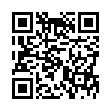Untrash the Trash
Feeling trasher's remorse? On Snow Leopard, you can open the Trash (click the Trash icon in the Dock) and "untrash" individual items there. Select one or more trashed items (files and folders) and choose File > Put Back. This returns the items to where they were when you originally put them in the trash. The keyboard shortcut is Command-Delete - the same as the shortcut for trashing an item in the first place, since in deleting something from the trash you are untrashing it.
Submitted by
Matt Neuburg
Recent TidBITS Talk Discussions
- Alternatives to MobileMe for syncing calendars between iPad/Mac (1 message)
- Free anti-virus for the Mac (20 messages)
- iTunes 10 syncing iPod Touch 4.1 (2 messages)
- Thoughts about Ping (16 messages)
Related Articles
- TidBITS Anniversary: Looking Back over 15 Macintosh Years (18 Apr 05)
- Making Choices: Desktop Launchers, Part III of IV (15 May 95)
Published in TidBITS 779.
Subscribe to our weekly email edition.
- Security Update 2005-005 for Mac OS X 10.3.9
- Apple Releases iTunes 4.8
- A Trio of Radio Interviews
- Spotlight Qualifiers Posted on Apple Site
- DealBITS Drawing for Stock WatchTower
- iMac G5 and eMac Lines Refreshed
- A New Dimension for iChat AV
- iPhoto 5: New Features Abound, Limitations Remain
- Hot Topics in TidBITS Talk/09-May-05
DragThing Celebrates 10-Year Anniversary
DragThing Celebrates 10-Year Anniversary -- Hard on the heels of TidBITS's celebration of its 15-year anniversary comes the 10th anniversary of James Thomson's launcher DragThing. We're proud to say we've been writing about DragThing ever since it first emerged. It's still going strong here in the age of Tiger, and to some of us, it's a must-have utility, making up for the Dock's shortcomings and then some. In honor of this happy event, James is giving a secret discount to new DragThing customers. To find out what the discount is and how to get it, check out the celebratory Web page at the first URL below. [MAN]
<http://www.dragthing.com/english/tenyears.html>
<http://db.tidbits.com/article/08071>
<http://db.tidbits.com/article/01488>
 Get more productive with software from Smile: PDFpen for
Get more productive with software from Smile: PDFpen forediting PDFs; TextExpander for saving time and keystrokes while you
type; DiscLabel for designing CD/DVD labels and inserts. Free demos,
fast and friendly customer support. <http://www.smilesoftware.com/>