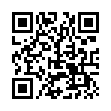Stop Eye Strain in Excel 2008
You can make text bigger in Excel by zooming to a larger percentage with the Zoom control in the toolbar, or by selecting the cells containing too-small text, choosing Format > Cells (Command-1), and then setting options in the Font pane. You can also increase the default font size for new sheets by modifying the Size field (next to the Standard Font field) in the General pane of Excel's preferences.
Written by
Tonya Engst
Recent TidBITS Talk Discussions
- Alternatives to MobileMe for syncing calendars between iPad/Mac (1 message)
- Free anti-virus for the Mac (20 messages)
- iTunes 10 syncing iPod Touch 4.1 (2 messages)
- Thoughts about Ping (16 messages)
Published in TidBITS 776.
Subscribe to our weekly email edition.
- Take Control 40% Off Sale for TidBITS 15th Anniversary
- Mac OS X 10.3.9 Update Released
- iPhoto, iMovie, iDVD, iSight See Updates
- Adam & Tonya at New Mexico User Groups
- DealBITS Drawing: PDFpenPro Winners
- DealBITS Drawing: MaxSleeve and iProtect
- Mac OS X 10.4 Tiger To Be Released 29-Apr-05
- Apple Q2-05 Earnings Breeze Past Estimates
- Apple Announces Final Cut Studio
- TidBITS Anniversary: Looking Back over 15 Macintosh Years
- Hot Topics in TidBITS Talk/18-Apr-05
Take Control News/18-Apr-05
People at Apple aren't the only ones furiously preparing for Mac OS X 10.4 Tiger. We're putting the finishing touches on our slate of Take Control of Tiger ebooks, which we plan to ship right when Tiger does.
<http://www.takecontrolbooks.com/news/>
Pre-orders Open for Our Tiger Ebooks -- Apple announced that Mac OS X 10.4 Tiger would ship at 6:00 PM on 29-Apr-05, prompting immediate questions in email from readers asking if we would be updating our ebooks for Tiger. But of course! A short time to publication is one of the major advantages of ebooks, and we've all been working extremely hard so we can release four ebooks simultaneously with Tiger itself.
Joe Kissell has installed Tiger at least 40 times by now in developing his all-new advice about how to best upgrade for "Take Control of Upgrading to Tiger." In adding coverage of Spotlight, Smart Folders, Dashboard, Automator, and more, Matt Neuburg has almost doubled the size of "Take Control of Customizing Tiger." And both Kirk McElhearn and Glenn Fleishman have meticulously researched all the large and small changes in Tiger for "Take Control of Users & Accounts in Tiger" and "Take Control of Sharing Files in Tiger."
<http://www.takecontrolbooks.com/panther/ upgrading.html>
<http://www.takecontrolbooks.com/panther/ customizing.html>
<http://www.takecontrolbooks.com/panther/ users.html>
<http://www.takecontrolbooks.com/panther/ sharing.html>
Needless to say, Apple would have our heads on a platter if we released these ebooks before Tiger shipped, so we'll be putting the finishing touches on each one and working on PDF production over the next two weeks. But if you can't wait, you can pre-order as many of the four ebooks as you'd like for the same price as they'll sell for after April 29th (that even applies to the discount bundles). If you choose to pre-order, at the end of the order process (your credit card will be charged), be sure to download the pre-order book covers, since they include the Check for Updates buttons you must click to download each full ebook. We will attempt to notify everyone who pre-orders via email when we release the final ebooks; make sure to select the "Notify me of new Take Control books via email" checkbox while ordering. When it comes time to download, click the Check for Updates button and then the download link in the Web page that loads.
And so the countdown to Tiger begins!
 SYNC YOUR PHONE with The Missing Sync: Sync your calendar,
SYNC YOUR PHONE with The Missing Sync: Sync your calendar,address book, music, photos and much more between your phone
and Mac. Supports ANDROID, BLACKBERRY, PALM PRE and many
other phones. <http://www.markspace.com/bits>