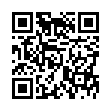Editing iCal Events in Snow Leopard
Snow Leopard makes looking at event details in iCal easier. In the Leopard version of iCal, you had to double-click an event to reveal only some information in a pop-up box; you then needed to click the Edit button (or press Command-E) to edit an item's information. In Snow Leopard, choose Edit > Show Inspector (or press Command-Option-I) to bring up a floating inspector that provides an editable view of any items selected in your calendar.
Submitted by
Doug McLean
Recent TidBITS Talk Discussions
- Alternatives to MobileMe for syncing calendars between iPad/Mac (1 message)
- Free anti-virus for the Mac (20 messages)
- iTunes 10 syncing iPod Touch 4.1 (2 messages)
- Thoughts about Ping (16 messages)
Published in TidBITS 776.
Subscribe to our weekly email edition.
- Take Control 40% Off Sale for TidBITS 15th Anniversary
- Mac OS X 10.3.9 Update Released
- iPhoto, iMovie, iDVD, iSight See Updates
- DealBITS Drawing: PDFpenPro Winners
- DealBITS Drawing: MaxSleeve and iProtect
- Mac OS X 10.4 Tiger To Be Released 29-Apr-05
- Apple Q2-05 Earnings Breeze Past Estimates
- Apple Announces Final Cut Studio
- TidBITS Anniversary: Looking Back over 15 Macintosh Years
- Take Control News/18-Apr-05
- Hot Topics in TidBITS Talk/18-Apr-05
Adam & Tonya at New Mexico User Groups
Adam & Tonya at New Mexico User Groups -- Tonya and I have never traveled to the southwest United States, so we're particularly looking forward to a trip to visit not one, not two, but three New Mexico-based Macintosh user groups in early May. At 7:00 PM on 03-May-05, I'll be speaking in Albuquerque to the AppleQuerque Macintosh User Group. Then, on the afternoon of 04-May-05, I'll address the Los Alamos Macintosh User Group, and at 7:00 PM that evening, the Santa Fe Macintosh User Group. I'm planning to talk primarily about iPhoto and wireless security; Tonya will be on hand to chat about Take Control and electronic publishing in general. If you're in the area, come say hello! [ACE]
 StuffIt Deluxe 2011 has everything you need to backup, encrypt,
StuffIt Deluxe 2011 has everything you need to backup, encrypt,share, and compress all of your photos, audio and documents.
Compress it. Secure it. Send it. Try StuffIt Deluxe 2011 today!
Click here for a free 30-day trial: <http://stuffIt.com/tidbits/>