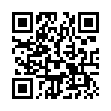How to Make an iPhone Screenshot
Want to take a screenshot of something on your iPhone or iPod touch? Press the Home button and Power button briefly at the same time, and an image of your screen will be saved to the Photos app (and will sync with iPhoto when you next connect). Don't hold the buttons too long or your device will either power down or reboot.
Submitted by
Angus Wong
Recent TidBITS Talk Discussions
- Alternatives to MobileMe for syncing calendars between iPad/Mac (1 message)
- Free anti-virus for the Mac (20 messages)
- iTunes 10 syncing iPod Touch 4.1 (2 messages)
- Thoughts about Ping (16 messages)
Published in TidBITS 757.
Subscribe to our weekly email edition.
- Squeezebox Adds New Display, Features, Colors
- EyeHome 1.5.1 Improves Interface, Media Support
- USPS Click-N-Ship Now Mac-Compatible
- Digital Photography: Correction & Follow-up
- DealBITS Drawing: Rogue Amoeba's Audio Hijack Pro
- iTunes Music Store Opens in Canada
- Apple Starts .Mac Affiliate Program
- Panorama V for Victory
- Bill Gates, Steve Ballmer, and Spam
- Choosing Backup Software
- Hot Topics in TidBITS Talk/06-Dec-04
Security Update 2004-12-02 Released
Security Update 2004-12-02 Released -- Apple continues to release security updates, with Security Update 2004-12-02 rolling in fixes for numerous potential exploits. The improvements update the Apache Web server, the Cyrus IMAP server, Kerberos, the Postfix mail server, QuickTime Streaming Server, Safari, and Terminal, along with several low-level frameworks. Although none of the vulnerabilities seem particularly serious, it's always worth staying up-to-date on security patches to help prevent problems. Security Update 2004-12-02 is available via Software Update (sizes range between 12 MB and 24 MB depending on operating system version), and it's available as separate downloads as well for the client and server versions of Mac OS 10.2.8 and Mac OS X 10.3.6.
<http://docs.info.apple.com/article.html? artnum=61798>
<http://www.apple.com/support/downloads/>
It's worth noting in passing that Apple also recently released a minor update to iCal to plug a security hole surrounding alarms that open programs or send email. iCal 1.5.4 is also available via Software Update and as a standalone download; it's 8.2 MB. [ACE]
 StuffIt Deluxe 2011 has everything you need to backup, encrypt,
StuffIt Deluxe 2011 has everything you need to backup, encrypt,share, and compress all of your photos, audio and documents.
Compress it. Secure it. Send it. Try StuffIt Deluxe 2011 today!
Click here for a free 30-day trial: <http://stuffIt.com/tidbits/>