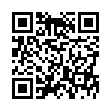Manage Multiple ChronoSync Documents
If you have multiple ChronoSync documents and need to run your syncs or backups manually, you may find it taxing to open each ChronoSync document and execute it manually. There are two easy methods to simplify managing multiple ChronoSync documents.
- You can add the ChronoSync documents to a Container document. A Container holds multiple ChronoSync documents and enables you to control several ChronoSync documents as if they were one document.
- You can make use of the Scheduled Documents Manager window to collect and organize commonly used ChronoSync documents without scheduling them.
Both methods allow you to schedule or manually run your syncs and backups.
Visit ChronoSync Tips
Written by
Adam C. Engst
Recent TidBITS Talk Discussions
- Alternatives to MobileMe for syncing calendars between iPad/Mac (1 message)
- Free anti-virus for the Mac (20 messages)
- iTunes 10 syncing iPod Touch 4.1 (2 messages)
- Thoughts about Ping (16 messages)
Published in TidBITS 751.
Subscribe to our weekly email edition.
- Rogue Amoeba Sponsoring TidBITS
- Apple Reports $106 Million Fourth Quarter Profit
- Apple Sells Its One Hundred and Fifty Millionth Song
- Apple Opens Mini Retail Stores
- Take Control of Upgrading to Panther Now in Dutch
- TidBITS Night on The Mac Night Owl Live
- Microsoft Office 2004 for Mac Service Pack 1 Squishes Bugs
- Virtual PC 7 Finally Arrives in Microsoft Office
- Sense & Sensors in Digital Photography
Hot Topics in TidBITS Talk/18-Oct-04
The second URL below each thread description points to the discussion on our Web Crossing server, which will be much faster.
Overwhelmed by TAO -- Following Matt Neuburg's article about TAO in TidBITS-750, a couple of readers wonder whether the outliner's interface hinders its utility. (3 messages)
<http://db.tidbits.com/getbits.acgi?tlkthrd=2340>
<http://emperor.tidbits.com/TidBITS/Talk/202>
Home Theater Harmony -- Andrew Laurence's review of the Harmony Remote sparks discussion of all-in-one remote control devices. (7 messages)
<http://db.tidbits.com/getbits.acgi?tlkthrd=2339>
<http://emperor.tidbits.com/TidBITS/Talk/201>
Digital photo editing advice -- Readers react to Charles Maurer's articles on digitally correcting photos. (6 messages)
<http://db.tidbits.com/getbits.acgi?tlkthrd=2338>
<http://emperor.tidbits.com/TidBITS/Talk/200>
 The Data Rescue Center is dedicated to bringing you the very best
The Data Rescue Center is dedicated to bringing you the very besthard drive recovery, data migration, and photo archiving options,
all at affordable and fair prices for individuals and businesses.
Get a FREE estimate today at <http://www.thedatarescuecenter.com/>