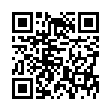Move the Dock Quickly
You may find it convenient to move the position of the Dock when working in certain programs or with certain files. Rather than choosing a different position from the Dock preferences pane or using a submenu in the Apple menu's Dock submenu, you can move your Dock to a different screen edge merely by Shift-dragging the separator that divides the application and document sections.
Visit plucky tree
Submitted by
cricket
Recent TidBITS Talk Discussions
- Alternatives to MobileMe for syncing calendars between iPad/Mac (1 message)
- Free anti-virus for the Mac (20 messages)
- iTunes 10 syncing iPod Touch 4.1 (2 messages)
- Thoughts about Ping (16 messages)
Published in TidBITS 751.
Subscribe to our weekly email edition.
- Rogue Amoeba Sponsoring TidBITS
- Apple Reports $106 Million Fourth Quarter Profit
- Apple Sells Its One Hundred and Fifty Millionth Song
- Take Control of Upgrading to Panther Now in Dutch
- TidBITS Night on The Mac Night Owl Live
- Microsoft Office 2004 for Mac Service Pack 1 Squishes Bugs
- Virtual PC 7 Finally Arrives in Microsoft Office
- Sense & Sensors in Digital Photography
- Hot Topics in TidBITS Talk/18-Oct-04
Apple Opens Mini Retail Stores
Apple Opens Mini Retail Stores -- Further refining the retail experience of buying a Mac or iPod, Apple opened six new retail stores that feature a "mini" layout compared to existing stores. The smaller design puts products and information along the side walls (which are made up of aluminum panels, like a real-world Finder!), with the main floor space open. A single retail counter doubles as a Genius Bar. Most intriguing is a new self-checkout kiosk built into one wall, where customers can scan and purchase products without employee assistance. The stores appear to be geared toward more general users: the iPod is heavily represented, as are portables and the iMac, but the eMac and Power Mac G5 don't appear at all. Apple now operates 93 Apple Stores in the United States and Japan. [JLC]
<http://www.apple.com/retail/>
<http://www.apple.com/pr/library/2004/oct/ 14retail.html>
 CrashPlan is easy, secure backup that works everywhere. Back up
CrashPlan is easy, secure backup that works everywhere. Back upto your own drives, computers, and online with unlimited storage.
With unlimited online backup, this is one resolution you can keep.
Back Up Your Life Today! <http://crashplan.com/ref/tidbits.html>