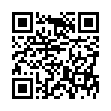Viewing Wi-Fi Details in Snow Leopard
In Snow Leopard, hold down the Option key before clicking the AirPort menu. Doing so reveals additional technical details including which standards, speeds, and frequencies you're using to connect, as well as what's in use by other networks. With the Option key held down and with a network already joined, the AirPort menu reveals seven pieces of information: the PHY Mode, the MAC (Media Access Control) address, the channel and band in use, the security method that's in use, the RSSI (Received Signal Strength Indication) measurement, the transmit rate, and the MCS Index. In Leopard, some, but not all, of these details are revealed by Option-clicking the AirPort menu.
Submitted by
Doug McLean
Recent TidBITS Talk Discussions
- Alternatives to MobileMe for syncing calendars between iPad/Mac (1 message)
- Free anti-virus for the Mac (20 messages)
- iTunes 10 syncing iPod Touch 4.1 (2 messages)
- Thoughts about Ping (16 messages)
Published in TidBITS 749.
Subscribe to our weekly email edition.
- Apple Increases .Mac Storage to 250 MB, but Still Lags
- Macworld Expo SF 2005 Free Registration
- Learn Some Serious AppleScript in Newport, RI
- Logic Pro 7, Logic Express 7, and Jam Packs Released
- ManOpen Opens Man Pages
- Colour & Computers
- Hot Topics in TidBITS Talk/04-Oct-04
Save on .Mac Renewals
Like many people who subscribed to .Mac back when Apple morphed the service over from iTools, I recently received an email message reminding me that my .Mac membership would automatically renew for $100 plus tax, making the total cost nearly $110. On the same day, I happened to notice that Small Dog was selling .Mac membership boxes for only $80, and even with $7 of shipping, it was a savings of about $20 over renewing through Apple. The Small Dog folks confirmed that their boxes were good for renewals, so as much as I don't really need a box and CD-ROM with .Mac software on it, there seemed to be no advantage to renewing through Apple.
<http://www.mac.com/>
<http://www.smalldog.com/product/12653455/>
When I received the box from Small Dog, I opened it up and typed in the URL on the CD-ROM's activation sticker. That brought me to a nice form asking if I was creating a new membership or renewing. I clicked the Renewing radio button, entered my activation code, and then was presented with a form asking if I wanted to upgrade my account with more email accounts, more email storage, or more iDisk storage. Answering no to all of the above, I then hit a credit card information screen, which bothered me a bit, since I saw no reason I should be asked for credit card information while renewing an account with an activation code. Figuring that the credit card information might be used just for iPhoto and the like, I submitted, and got a Review Order screen that said my total was $0.00. All well and good, so I submitted the order, only to see on my Account Settings screen that my account was still set to renew on 13-Oct-04.
There was absolutely no indication that the system had taken my activation code, short of the zero-dollar total on the Review Order screen. So I turned off the Auto-Renew option in the credit card screen, and we'll see what happens when October 13th rolls around in a few weeks. The moral of the story? Everything points toward this being a perfectly good way to save $20 on renewing a .Mac membership, but Apple needs to work on the account interface to eliminate the confusion on whether an activation code-based renewal actually happened.
It's worth noting that deals on .Mac are available from other Internet retailers too, as discussed in TidBITS Talk, and the approach may not work for Canadian orders.
 READERS LIKE YOU! Support TidBITS with a contribution today!
READERS LIKE YOU! Support TidBITS with a contribution today!<http://www.tidbits.com/about/support/contributors.html>
Special thanks this week to John & Nichola Collins, Chris Williams,
John K. Lilley, and Honeymoons By Sunset for their generous support!