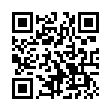Option-click to Hide Apps Quickly
This trick has been available in the Mac OS for years, but many people still don't know it. If you have too many windows cluttering up your screen, you can hide specific ones easily as you work. When you're in any application, hold down the Option key and click on another app's window, on the Dock, or in the Finder to switch to that other app and simultaneously hide all the windows in the previously current app.
Written by
Adam C. Engst
Recent TidBITS Talk Discussions
- Alternatives to MobileMe for syncing calendars between iPad/Mac (1 message)
- Free anti-virus for the Mac (20 messages)
- iTunes 10 syncing iPod Touch 4.1 (2 messages)
- Thoughts about Ping (16 messages)
AirPort Driver Update 2004-08-31 Released
AirPort Driver Update 2004-08-31 Released -- Apple released AirPort Driver Update 2004-08-31 last week, which improves reliability on networks with mixed 802.11b (AirPort) and 802.11g (AirPort Extreme) signals, according to the update's description. The update is a 758K download, and is also available via Software Update.
<http://www.apple.com/support/downloads/ airportdriverupdate20040831.html>
Although the description is vague, I was able to see one direct result after applying the update: it appeared to solve audio dropouts I was hearing when streaming music to an AirPort Express. However, while the update did improve playback, it has not yet solved the dropout problems entirely. One suggestion that seems to work for some people is to change the network configuration so that it's just using 802.11b, but of course that negates the reason for having a network using the higher-bandwidth 802.11g (as do AirPort Extreme and AirPort Express). [JLC]
 StuffIt Deluxe 2011 has everything you need to backup, encrypt,
StuffIt Deluxe 2011 has everything you need to backup, encrypt,share, and compress all of your photos, audio and documents.
Compress it. Secure it. Send it. Try StuffIt Deluxe 2011 today!
Click here for a free 30-day trial: <http://stuffIt.com/tidbits/>