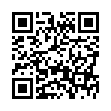Go Back and Forth Fast in Preview
If you're reading a PDF in Apple's Preview software, and you follow a bookmark or an internal link to move around within the PDF, you can quickly return to where you were by pressing the keyboard shortcut Command-[ (that's Command-Left Bracket). Or, you can choose Go > Back.
The command works iteratively, so you can go back to just the previously viewed page or if you issue the command again, to the page before that, and so on. There's also an equivalent Go > Forward (Command-]).
Written by
Tonya Engst
Recent TidBITS Talk Discussions
- Alternatives to MobileMe for syncing calendars between iPad/Mac (1 message)
- Free anti-virus for the Mac (20 messages)
- iTunes 10 syncing iPod Touch 4.1 (2 messages)
- Thoughts about Ping (16 messages)
Published in TidBITS 362.
Subscribe to our weekly email edition.
- Administrivia
- Where To Send Press Releases
- Apple Online Technical Support
- HTMLbits: HTML Editors Trend Toward Free Placement
- More Details on Energy Saving Control Panels
- Rev: Saving Us From Saver's Remorse
- Impressions of a Macworld Newbie
PowerBook 1400 Update
PowerBook 1400 Update -- TidBITS has received notes from a few readers who have tried to use Disk First Aid and other disk utilities on PowerBook 1400s, but receive a message indicating the PowerBook hard disk is not an HFS disk. (HFS stands for Hierarchical File System, which is used by virtually all Macintosh disks.) This message does not indicate a fundamental problem with your PowerBook 1400; according to Apple, some 1400 systems shipped without a "reference file" these disk utilities use. (I'm puzzled what that file could be, and not having a 1400 I can't easily find out.) Apple has released a simple fix ; if you've seen this problem, apply this update to make disk repair utilities run normally. [GD]
 Get more productive with software from Smile: PDFpen for
Get more productive with software from Smile: PDFpen forediting PDFs; TextExpander for saving time and keystrokes while you
type; DiscLabel for designing CD/DVD labels and inserts. Free demos,
fast and friendly customer support. <http://www.smilesoftware.com/>