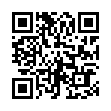Remove Excess Audio/Video from a Pear Note
If you ever find yourself in a situation where you used Pear Note to record a class or meeting, then forgot to stop the recording and ended up with an extra few hours that you didn't want, don't worry. You can crop off the extra recording. Just move the playhead to the end of what you want to keep, then select Crop Recording From Here from the Edit menu.
Visit Useful Fruit Software
Written by
Adam C. Engst
Recent TidBITS Talk Discussions
- Alternatives to MobileMe for syncing calendars between iPad/Mac (1 message)
- Free anti-virus for the Mac (20 messages)
- iTunes 10 syncing iPod Touch 4.1 (2 messages)
- Thoughts about Ping (16 messages)
Apple Online Technical Support
Apple Online Technical Support -- Apple recently revamped their online support Web pages, creating an electronic help system that doesn't require its own tech support. Organized by product type (Desktop Computers, Portable Computers, Mac OS & Applications, etc.), this area of Apple's Web site includes Frequently Asked Questions (FAQs), Apple Tech Info Library (TIL) articles, related software updates, and free-form discussion areas monitored by Apple employees. I was able to find just about anything within two or three mouse clicks, and because the pages are fairly graphics-free (I especially like the simple folder-tab motif used throughout) the information loads quickly. [JLC]
 StuffIt Deluxe 2011 has everything you need to backup, encrypt,
StuffIt Deluxe 2011 has everything you need to backup, encrypt,share, and compress all of your photos, audio and documents.
Compress it. Secure it. Send it. Try StuffIt Deluxe 2011 today!
Click here for a free 30-day trial: <http://stuffIt.com/tidbits/>