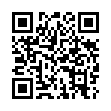Quick Download of Multiple Attachments in Apple Mail
To download a bunch of attachments quickly, look in the header of the email message that they came in. Make sure the triangle adjacent to the paperclip icon is pointing to the right (click the triangle if needed), and then drag the paperclip icon to your Desktop or to another folder. Release the mouse button and all attachments copy to that location.
Written by
Tonya Engst
Recent TidBITS Talk Discussions
- Alternatives to MobileMe for syncing calendars between iPad/Mac (1 message)
- Free anti-virus for the Mac (20 messages)
- iTunes 10 syncing iPod Touch 4.1 (2 messages)
- Thoughts about Ping (16 messages)
Published in TidBITS 364.
Subscribe to our weekly email edition.
- Apple Price Cuts
- Apple Layoffs and Reorganization
- Mach Speed
- No More Be Hardware
- Updated QuickMail Pro
- Rev Now Has Online Ordering
- HTMLbits: Following up on Free Placement
- The Natural Order of Things
- CopyPaste: A Scoffer No More
- Palimpsest 1.1 - Is There a Document in the House?
Speed Bump for Speed Doubler Users
Speed Bump for Speed Doubler Users -- Connectix has identified potentially serious problems with using Speed Doubler and Apple's Find File under the new Mac OS 7.6. Problems range from innocuous ones like Find File not displaying information to scary ones like disk catalog errors. Last Friday, Connectix released the Speed Doubler 2.0.1 Updater, which corrects the problem for 2.0 users. Speed Doubler 1.x users should be able to update to version 1.3.2 in the very near future; Connectix may have posted the 1.3.2 Updater by the time you read this text. These releases are both U.S. versions; Connectix plans to release localized versions soon. [TJE]
Connectix -- 800/839-3632 -- 415/571-5100 --
415/571-5195 (fax) -- <info@connectix.com>
 SYNC YOUR PHONE with The Missing Sync: Sync your calendar,
SYNC YOUR PHONE with The Missing Sync: Sync your calendar,address book, music, photos and much more between your phone
and Mac. Supports ANDROID, BLACKBERRY, PALM PRE and many
other phones. <http://www.markspace.com/bits>