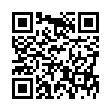Viewing Wi-Fi Details in Snow Leopard
In Snow Leopard, hold down the Option key before clicking the AirPort menu. Doing so reveals additional technical details including which standards, speeds, and frequencies you're using to connect, as well as what's in use by other networks. With the Option key held down and with a network already joined, the AirPort menu reveals seven pieces of information: the PHY Mode, the MAC (Media Access Control) address, the channel and band in use, the security method that's in use, the RSSI (Received Signal Strength Indication) measurement, the transmit rate, and the MCS Index. In Leopard, some, but not all, of these details are revealed by Option-clicking the AirPort menu.
Submitted by
Doug McLean
Recent TidBITS Talk Discussions
- Alternatives to MobileMe for syncing calendars between iPad/Mac (1 message)
- Free anti-virus for the Mac (20 messages)
- iTunes 10 syncing iPod Touch 4.1 (2 messages)
- Thoughts about Ping (16 messages)
Related Articles
- First Two Take Control Ebooks Take Off! (27 Oct 03)
- Do You Want to Take Control? (20 Oct 03)
Published in TidBITS 705.
Subscribe to our weekly email edition.
- Apple Updates Panther to 10.3.1
- WPA Weakness Discovered, but Easily Solved
- New Snapz Pro X 1.0.9 Works Better with Panther
- PhoneValet 1.1 Improves Integration
- NoteBook 1.2 Adds HTML Export and More
- TiVo Alternatives: EyeTV
- Panther Application Improvements
- Hot Topics in TidBITS Talk/10-Nov-03
First Take Control Update Released
We've hit another small milestone with our Take Control electronic book series: the first free update to Joe Kissell's "Take Control of Upgrading to Panther." We released it Friday, 07-Nov-03, exactly two weeks after the initial release. Although we don't plan to update every book nearly so frequently, this one was clearly necessary, given the large number of Panther installation issues that have cropped up. We notified every existing customer and told them where they could get the free update, but since some email addresses have gone bad (or were entered wrong, or were shut off) in the last two weeks, customers who weren't notified should contact us at <tc-comments@tidbits.com>.
<http://www.tidbits.com/takecontrol/panther/ upgrading.html>
<http://db.tidbits.com/article/07414>
<http://db.tidbits.com/article/07405>
Since the terminology and style of paper book updates (minor changes in new printings, sweeping changes in new editions) don't apply to ebooks, we're mimicking the approach used by software. This update is fairly big, with 12 new pages making it more than 25 percent larger than the original, so we're calling it version 1.1. If the changes had been merely to fix a typo or two, we would have instead called it 1.0.1, and a significantly changed second edition would be version 2.0 (and wouldn't be free, like the others).
What's new in version 1.1 of "Take Control of Upgrading to Panther?" Joe added five pages about the problems people have experienced with external FireWire hard drives, explaining the situation as it's understood today, providing advice and links for more information, and discussing what to do if you've already been bitten. Joe also discusses problems caused by bad RAM, and delves into details on preventing (or repairing) installation issues regarding firewalls, printing, AppleTalk, and X11. Other updated information includes more detailed advice on partitioning hard disks, improved instructions for restoring essential files after an Archive & Install upgrade, and pointers to software that must be updated to work properly under Panther.
A Version 1.1 Change List section outlines the changes; we're investigating ways of making the changes more obvious to people who have read the previous version without cluttering the display for those who are new to the ebook. We're also trying to figure out if there's a good way to print just pages containing the changes for those who don't want to reprint the entire book; the problem is that small changes throughout caused large sections of the book to repaginate.
We're also working on a free update to Matt Neuburg's "Take Control of Customizing Panther," along with several new books, so stay tuned!
Take Control on Radio -- No, we don't have audio versions of our books yet (but it's a possibility; email me if you're interested). In this case, I forgot to mention last week that I've done a number of radio interviews with all the Macintosh radio hosts about Take Control, Panther installation issues, and more. You can listen to my interviews on:
Shawn King's Your Mac Life show:
David Lawrence's Online Tonight with David Lawrence show:
Gene Steinberg's The Mac Night Owl Live (scroll down to 10/31/03):
in Los Angeles. The 3-day event is packed with sessions & evening
activities. Learn from the best. Meet and spend time with peers.
TidBITS readers save $50 at <http://macte.ch/conf_tidbits>!