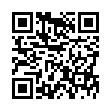Stop Eye Strain in Excel 2008
You can make text bigger in Excel by zooming to a larger percentage with the Zoom control in the toolbar, or by selecting the cells containing too-small text, choosing Format > Cells (Command-1), and then setting options in the Font pane. You can also increase the default font size for new sheets by modifying the Size field (next to the Standard Font field) in the General pane of Excel's preferences.
Written by
Tonya Engst
Recent TidBITS Talk Discussions
- Alternatives to MobileMe for syncing calendars between iPad/Mac (1 message)
- Free anti-virus for the Mac (20 messages)
- iTunes 10 syncing iPod Touch 4.1 (2 messages)
- Thoughts about Ping (16 messages)
Hot Topics in TidBITS Talk/03-Nov-03
Panther vs. external FireWire drives -- Who's being bit by Panther's proclivity to eat external FireWire drives? Although Apple has pinpointed a problem with FireWire 800 drives, others are seeing issues in FireWire 400 drives, too. (11 messages)
<http://db.tidbits.com/getbits.acgi?tlkthrd=2100>
Take Control and E.U. VAT issue -- Calculating the proper VAT charge for Take Control ebooks in Europe is more complicated than one might expect. (4 messages)
<http://db.tidbits.com/getbits.acgi?tlkthrd=2099>
Panther Installations -- Readers share their experiences as they start installing Mac OS X 10.3 Panther. (4 messages)
<http://db.tidbits.com/getbits.acgi?tlkthrd=2098>
Translating Take Control ebooks -- What's involved in translating our Take Control books? We discuss potential payment and distribution of work models. (4 messages)
<http://db.tidbits.com/getbits.acgi?tlkthrd=2096>
Pricing Take Control ebooks -- Does the cost of $5 adequately cover every Take Control title, or should pricing vary by the length and complexity of each work? (4 messages)
in Los Angeles. The 3-day event is packed with sessions & evening
activities. Learn from the best. Meet and spend time with peers.
TidBITS readers save $50 at <http://macte.ch/conf_tidbits>!